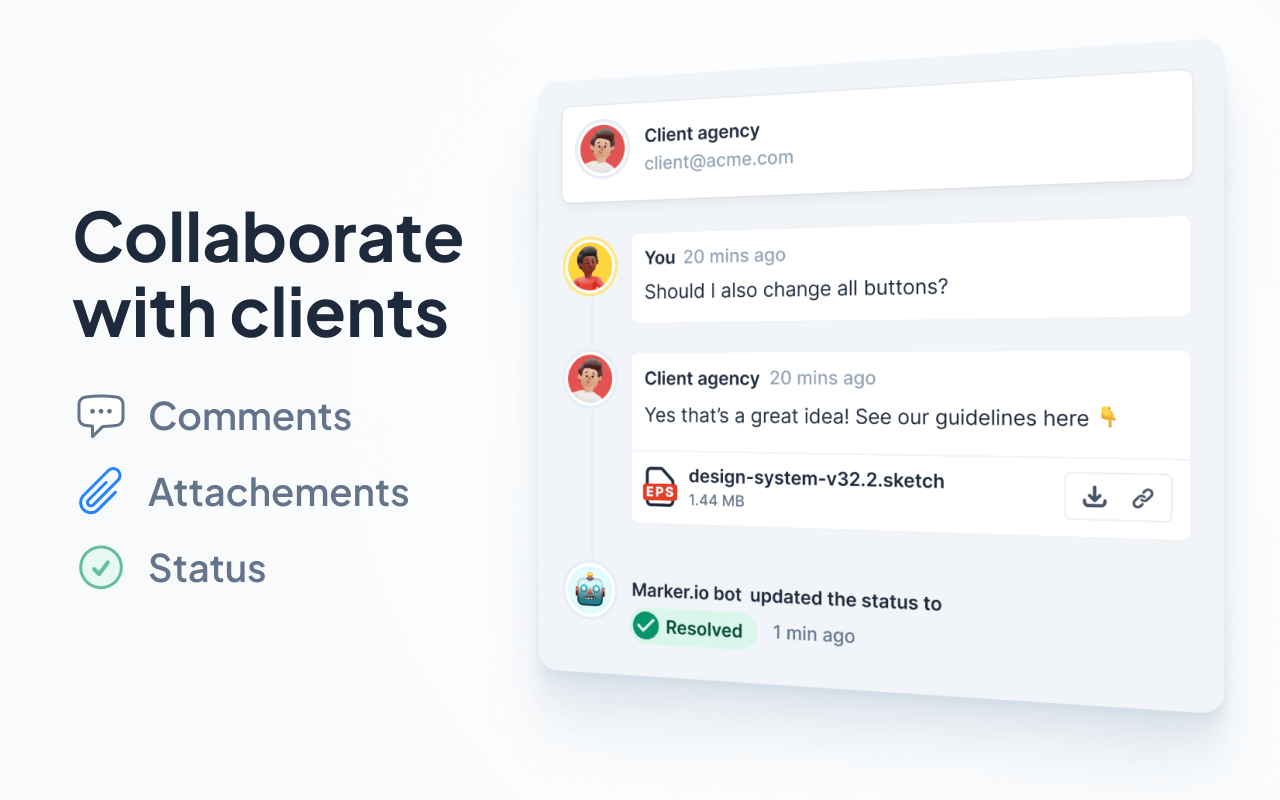Description
Marker.io is the best way for agencies and product teams to collect visual and developer-friendly feedback from colleagues and clients on your WordPress site without driving developers crazy.
Get feedback with screenshots & technical metadata directly into your favorite project management tool.
Say goodbye to messy emails, spreadsheets and powerpoint. There is a better way!
How it works
With Marker.io, your clients and colleagues can submit their feedback and bug reports directly on your WordPress site.
The feedback widget automatically captures a screenshot that your reporter can annotate to get their point across.
All issues are sent into your favorite project management tool, with all the technical data needed by developers to understand and reproduce issues.
Thanks to our 2-way sync integrations, you can chat and notify status changes to your clients without ever leaving your favorite project management tool.
Best features
- On-site reporting: Your clients and colleagues don’t need to install anything to send feedback and bug reports.
- Screenshot and annotations: All feedback will include a screenshot of the page that reporters can annotate directly on your site.
- Destinations: Connect your website directly to your favorite issue tracker or project management tool.
- Widget customization: Build your own form and customize the look and feel to match your branding.
- Field synchronization: All your fields from your favorite tools are pulled into your Marker.io forms, even the custom fields.
- Responsive and mobile-ready: Report feedback on any browser and mobile device.
- 2-way sync integration: Notify reporters as soon as your team closes an issue inside your favorite project management tool.
- Technical metadata: All issues come with useful developer-friendly data like the page URL, browser version, screen size and more.
- Console log recording: Client-side errors and logs in the console are automatically recorded and added to your issues.
- Commenting: Ask questions, get approvals and chat with clients on individual issues.
- Feedback portal: Give your best clients an overview of all the feedback they have previously reported.
WordPress plugin features
- No-code installation: Install the Marker.io website widget without having to manually embed a snippet code.
- WordPress users only: Activate the feedback widget for every website visitor or limit visibility only to users that are logged in to your WordPress site.
- Reporter email and name auto-fill: Your WordPress user email and name will be automatically populated when reporting issues.
- Feedback portal: Clients can access the feedback they previously reported directly in WordPress.
For more information on installation, you can read our guide here.
2-way sync with your favorite tool
Connect your WordPress site to your favorite bug tracking and project management tools such as:
- Asana
- Bitbucket
- ClickUp
- GitHub
- GitLab
- Jira
- Linear
- Monday.com
- Notion
- Shortcut
- Slack
- Teamwork
- Trello
- Wrike
What customers are saying
Marker.io is used by 1500+ product teams and digital agencies. Here is what they say:
“Clients used to send us emails, documents, spreadsheets and even PowerPoints for feedback. Now we just use Marker.io.” – Nathan Monk, Founder at Smile Agency
“Our developers can now see bugs through the reporters’ eyes, with no information getting lost.” – Monty Kosma, CTO at Darcy Partners
Start a free trial
Anyone can start a 15-day free trial, no credit card needed. You can start a free trial here.
Screenshots
FAQ
-
What is Marker.io?
-
It’s a lightweight widget that you install on your site to help you collect visual feedback from clients and colleagues. All feedback is sent and synchronized with your favorite project management tool.
-
How much does Marker.io cost?
-
All plans come with a 15-day free trial. Once your trial is over, our plans start at $39/mo and include unlimited websites and unlimited projects. For more information on pricing, go here.
-
Do I need a paying account to install the plugin?
-
You will need a Marker.io account, however anyone can start a 15-day free trial without needing to provide a credit card. You can start a free trial here.
-
Does Marker.io work on local & staging environment?
-
Absolutely! You can install our plugin on any environment.
-
Can I customize the look and feel of the widget?
-
You bet! You can change to color, text, placement and configure the form as you wish.
-
Will the widget slow down my site?
-
Marker.io’s feedback widget is loaded asynchronously (like Google Analytics) – It does not impact page loading and rendering times. Additionally, we are using a strong CDN to ensure the best user experience.
-
Which browsers are supported?
-
We are supporting all major browsers, both for desktop and mobile.
-
I found a bug. How can I contact support?
-
Send us an email at support@marker.io or use the live chat on our website.
-
Does the Marker.io plugin work with WooCommerce?
-
Yes, the plugin is compatible with WooCommerce.
Reviews
Contributors & Developers
“Marker.io – Visual Website Feedback” is open source software. The following people have contributed to this plugin.
Contributors“Marker.io – Visual Website Feedback” has been translated into 1 locale. Thank you to the translators for their contributions.
Translate “Marker.io – Visual Website Feedback” into your language.
Interested in development?
Browse the code, check out the SVN repository, or subscribe to the development log by RSS.
Changelog
1.1.9
- Security update
1.1.8
- Updating marketplace listing tags
1.1.7
- Security update
1.1.6
- Improved error handling when connecting projects
- Now show connected project’s display name instead of integration name
1.1.5
- Naming change: destinations are now called projects
- Added support for projects with no integration
1.1.4
- Updated screenshots for plugin listing
1.1.3
- Added review button
- Removed unwanted footer replacement
- Updated some external URLs
- Disabled button in wp admin iframes
1.1.2
- Updated some external URLs
1.1.1
- Fixed version numbers
1.1.0
- Listed menu item under Settings to avoid cluttering the menu.
- Kept menu item on top-level for Guests.
- Added a setting to display the button in the WordPress admin
1.0.3
- Fixed some style conflicts.
1.0.2
- Minor fixes.
1.0.1
- Added utms.
1.0.0
- Initial release.