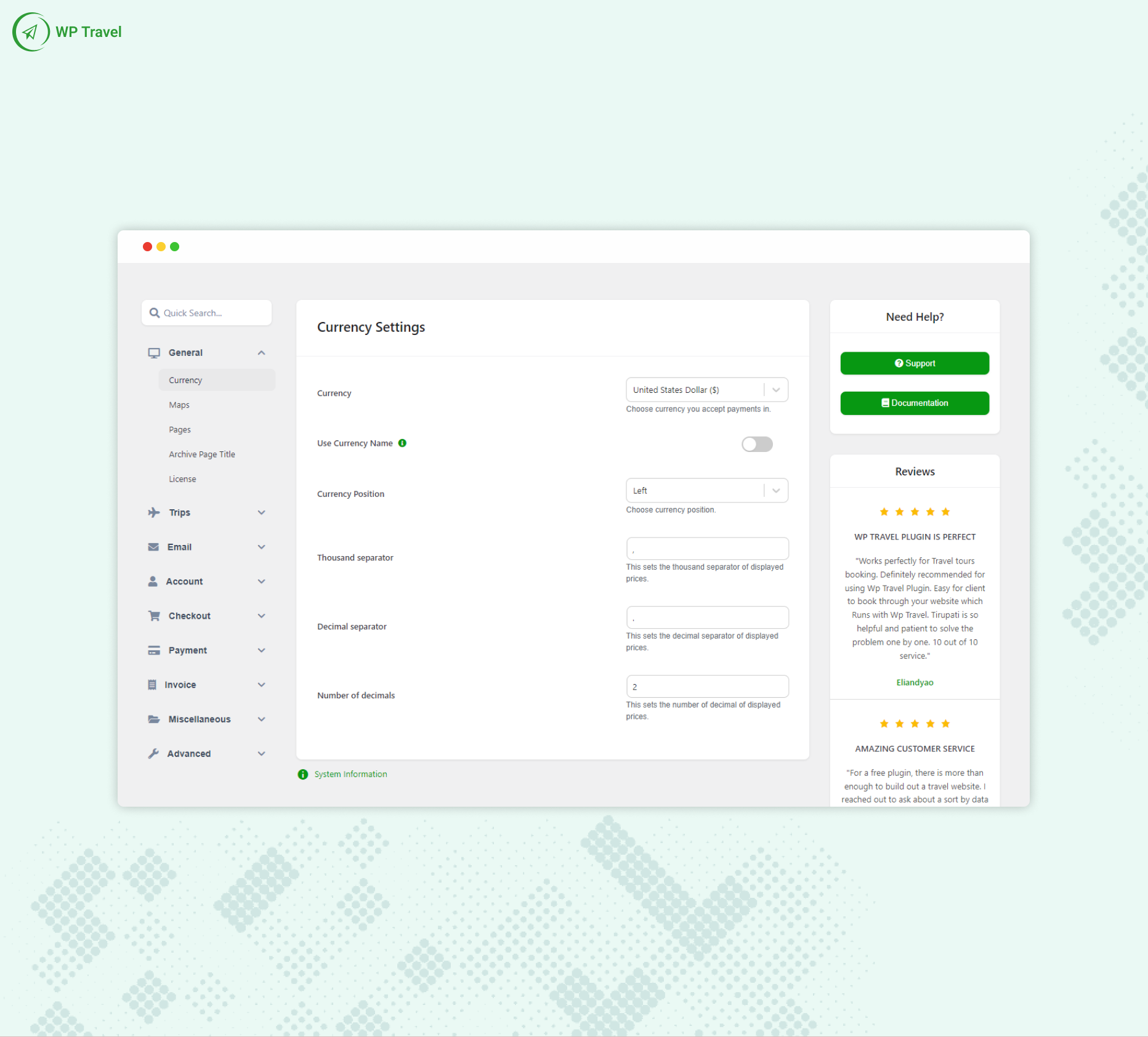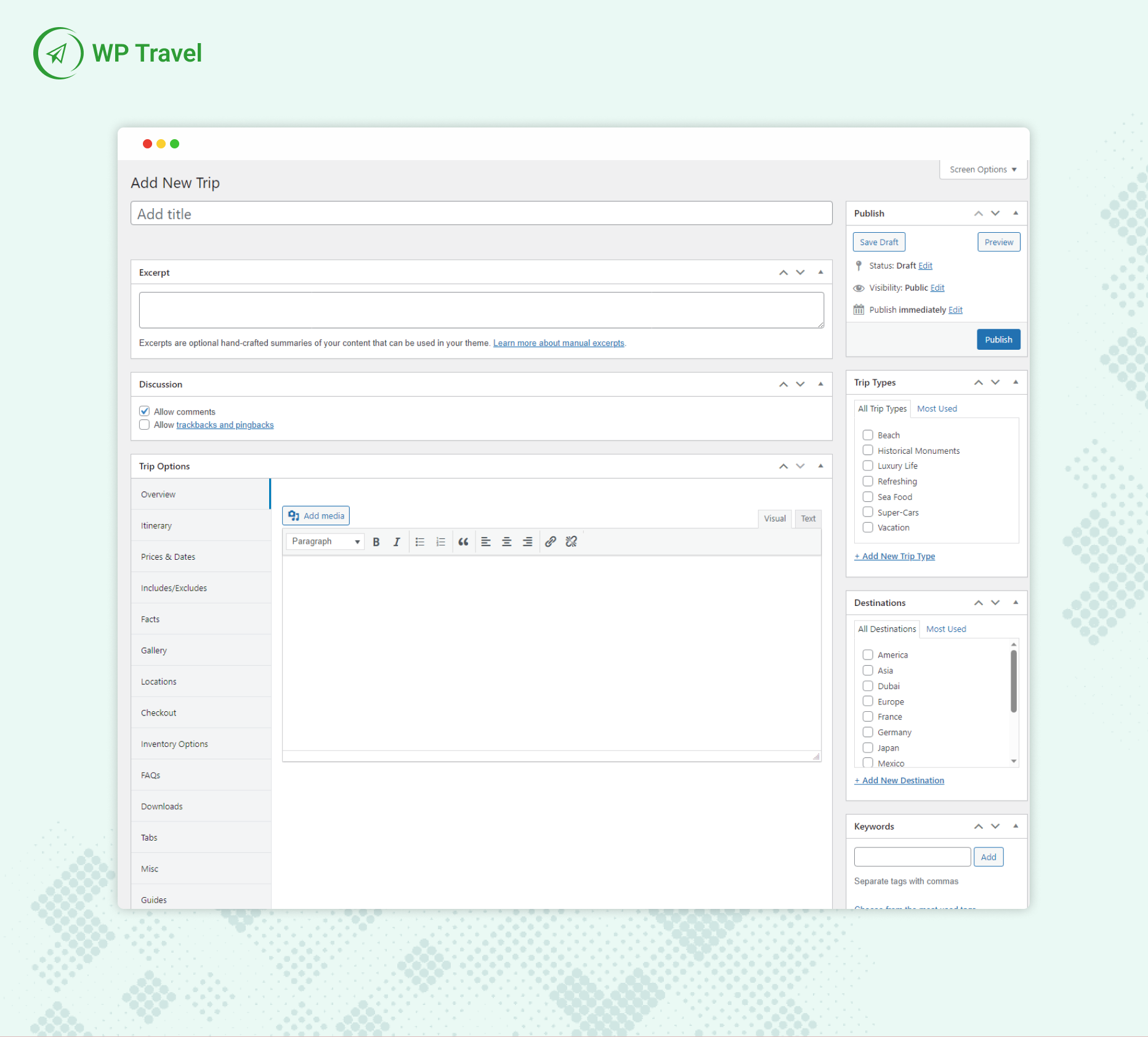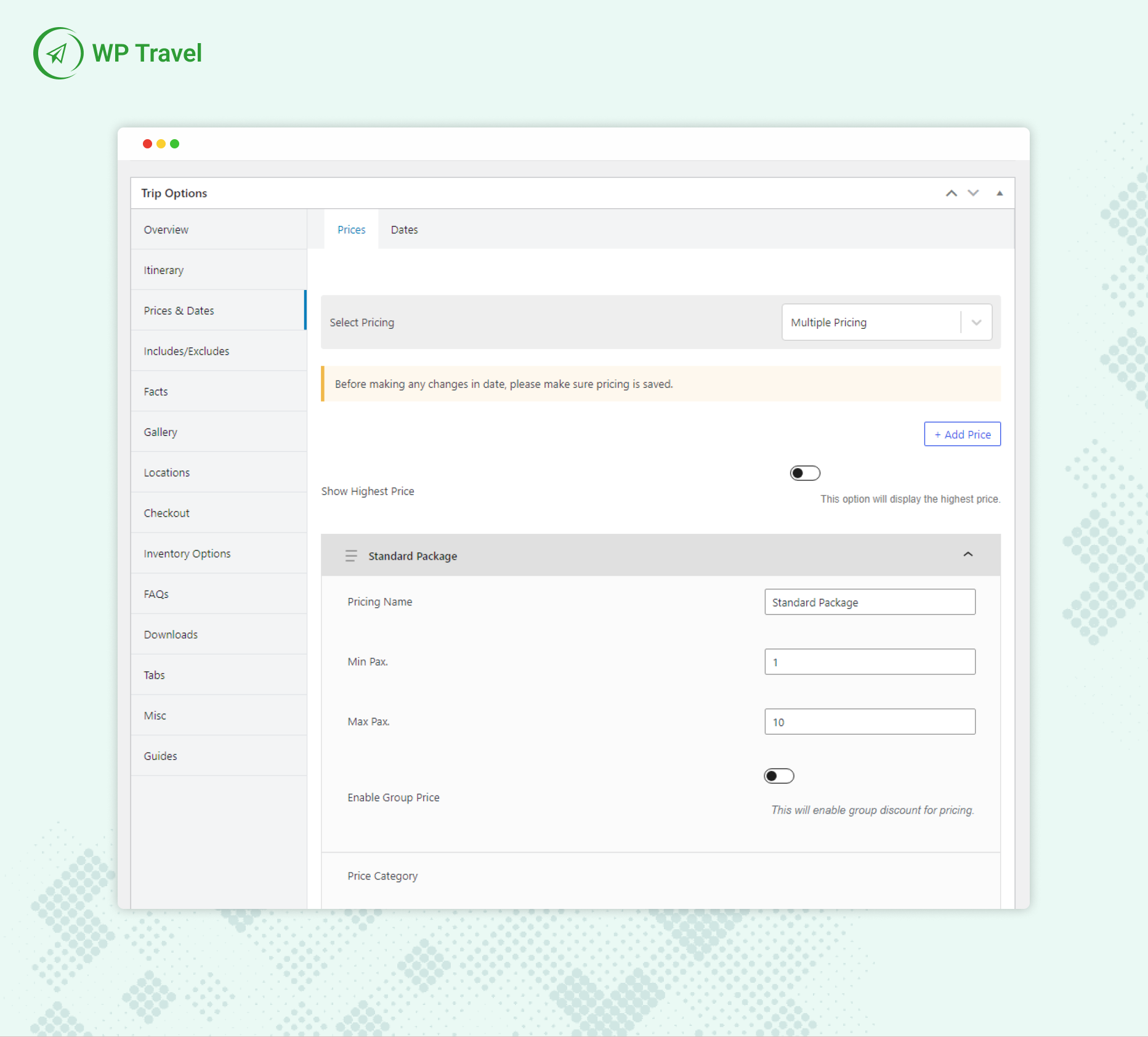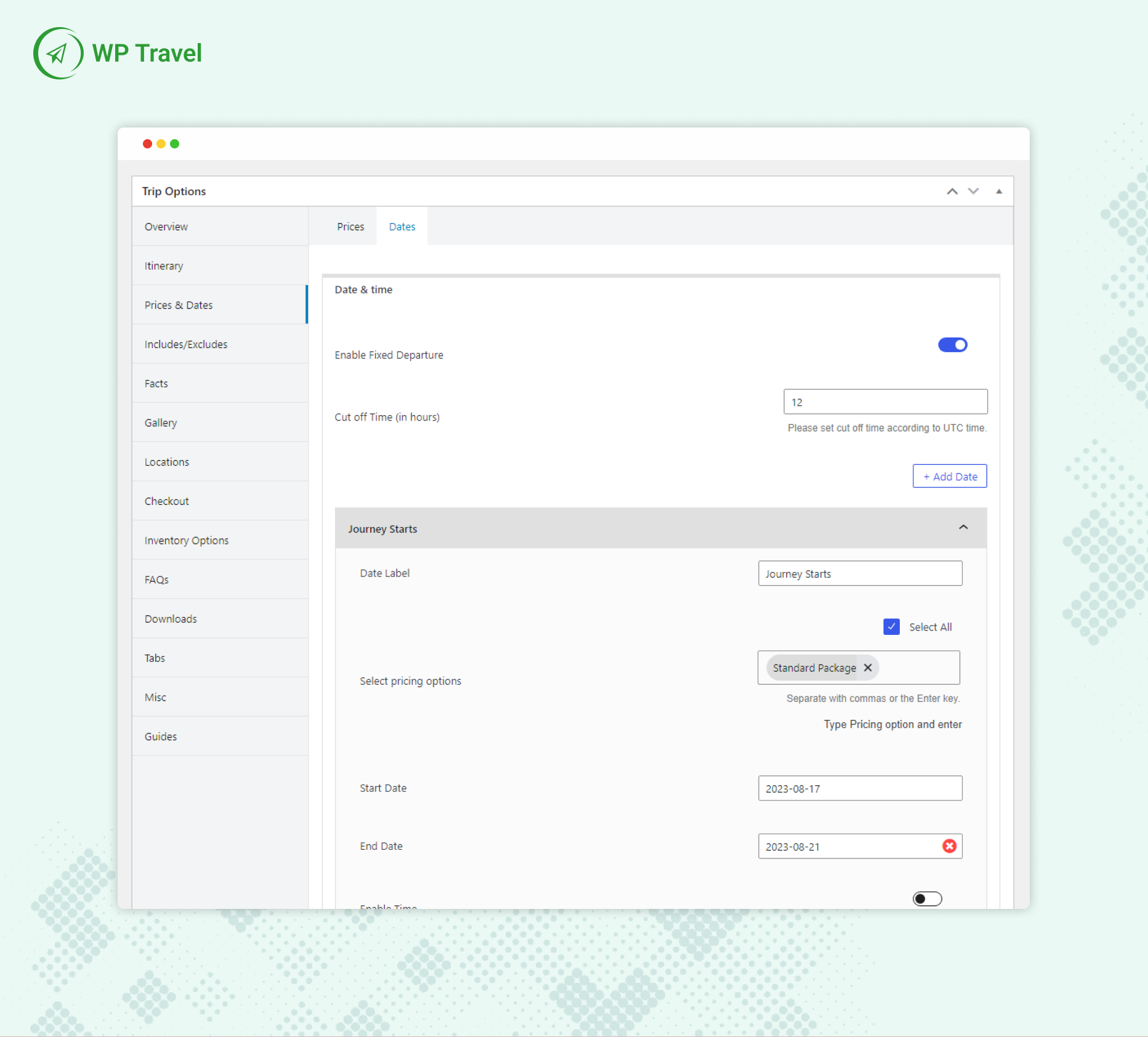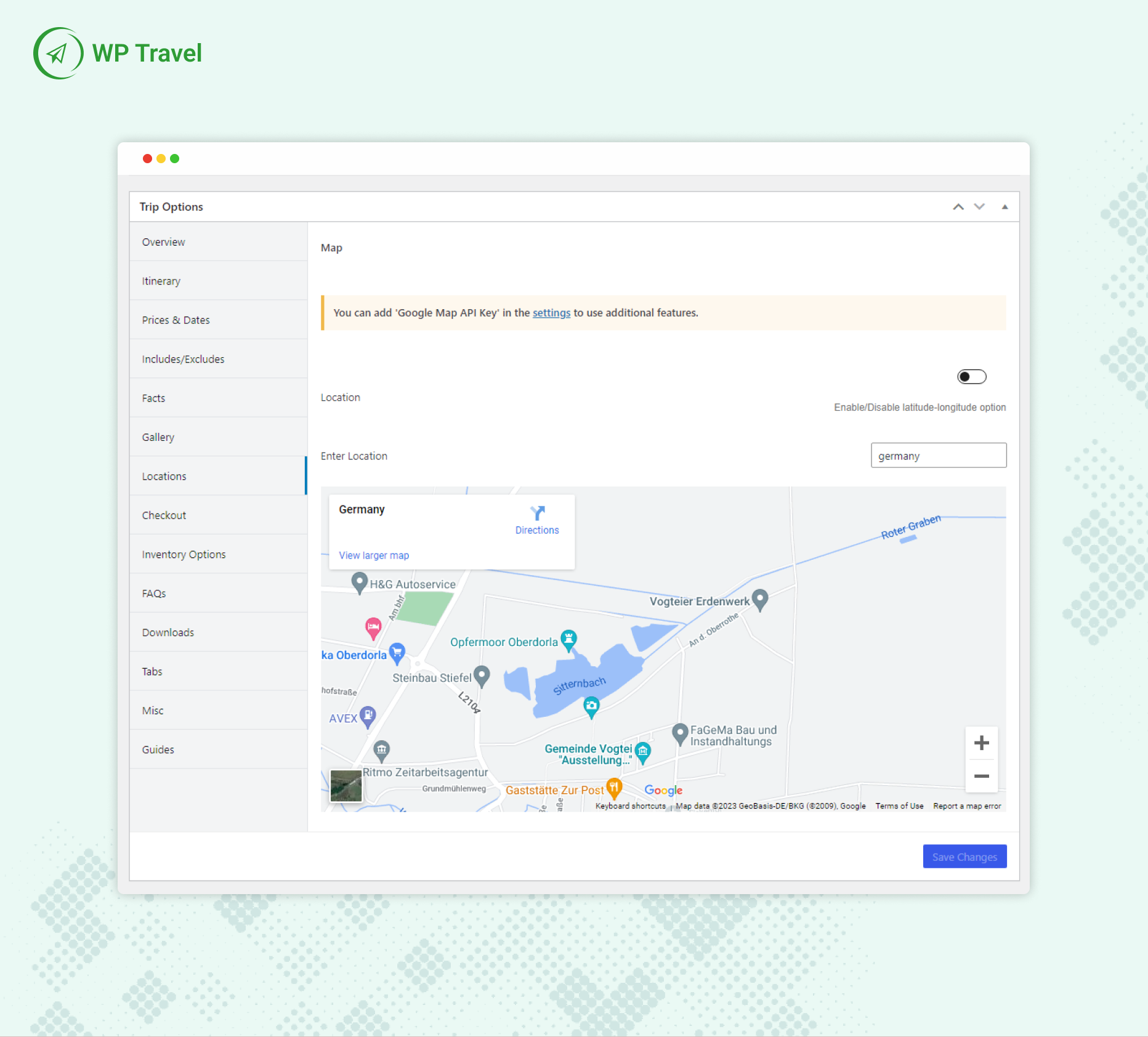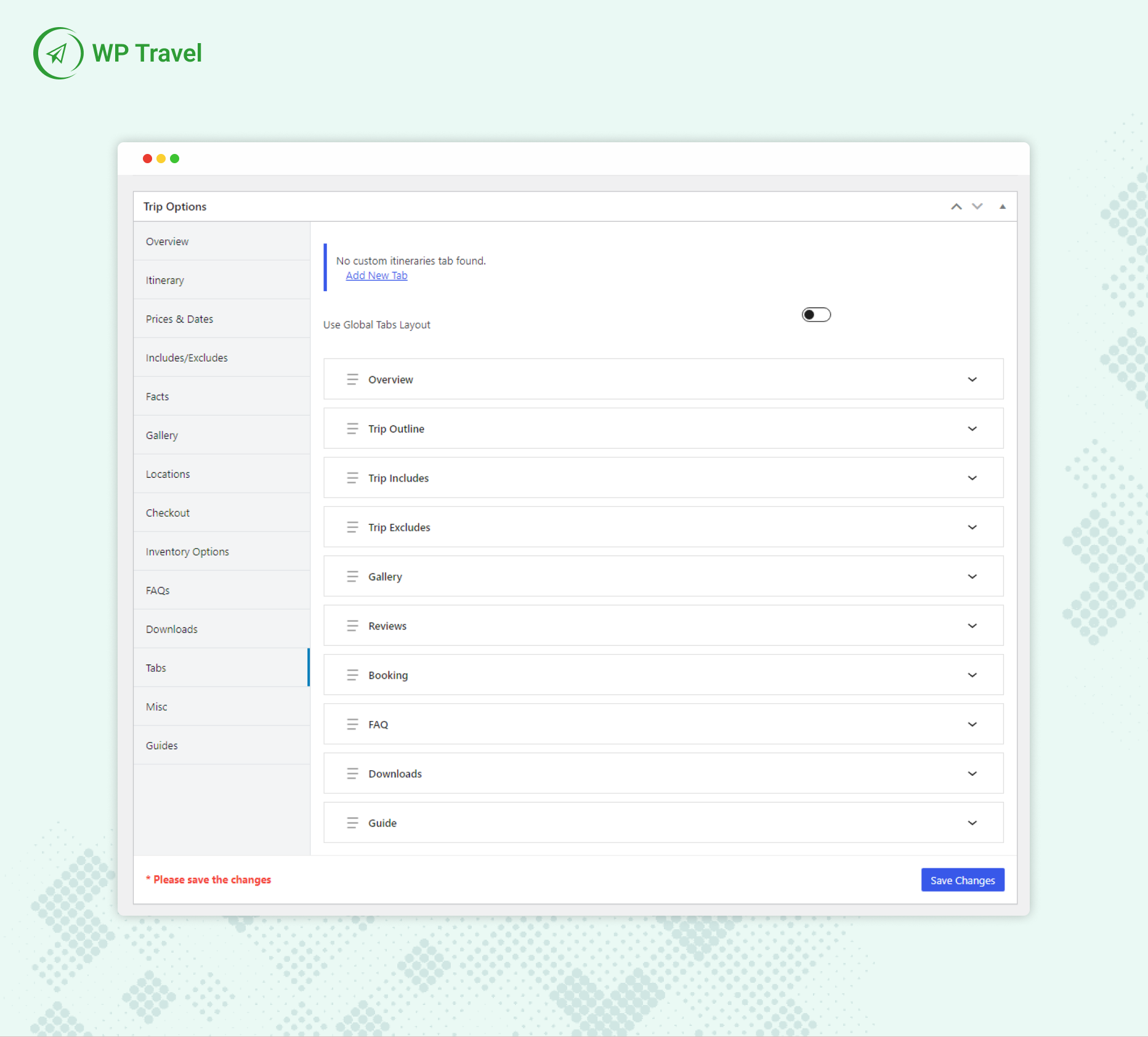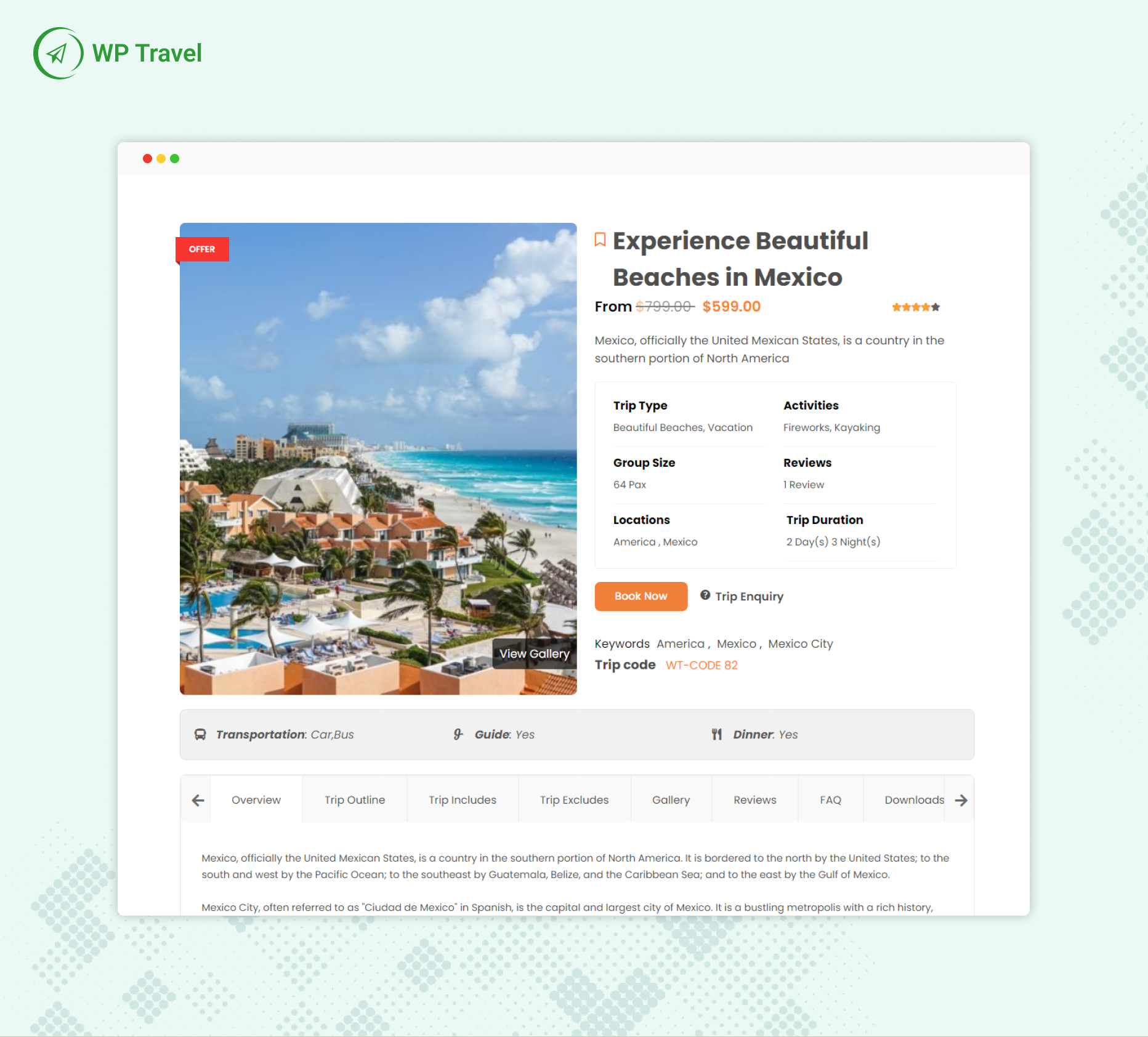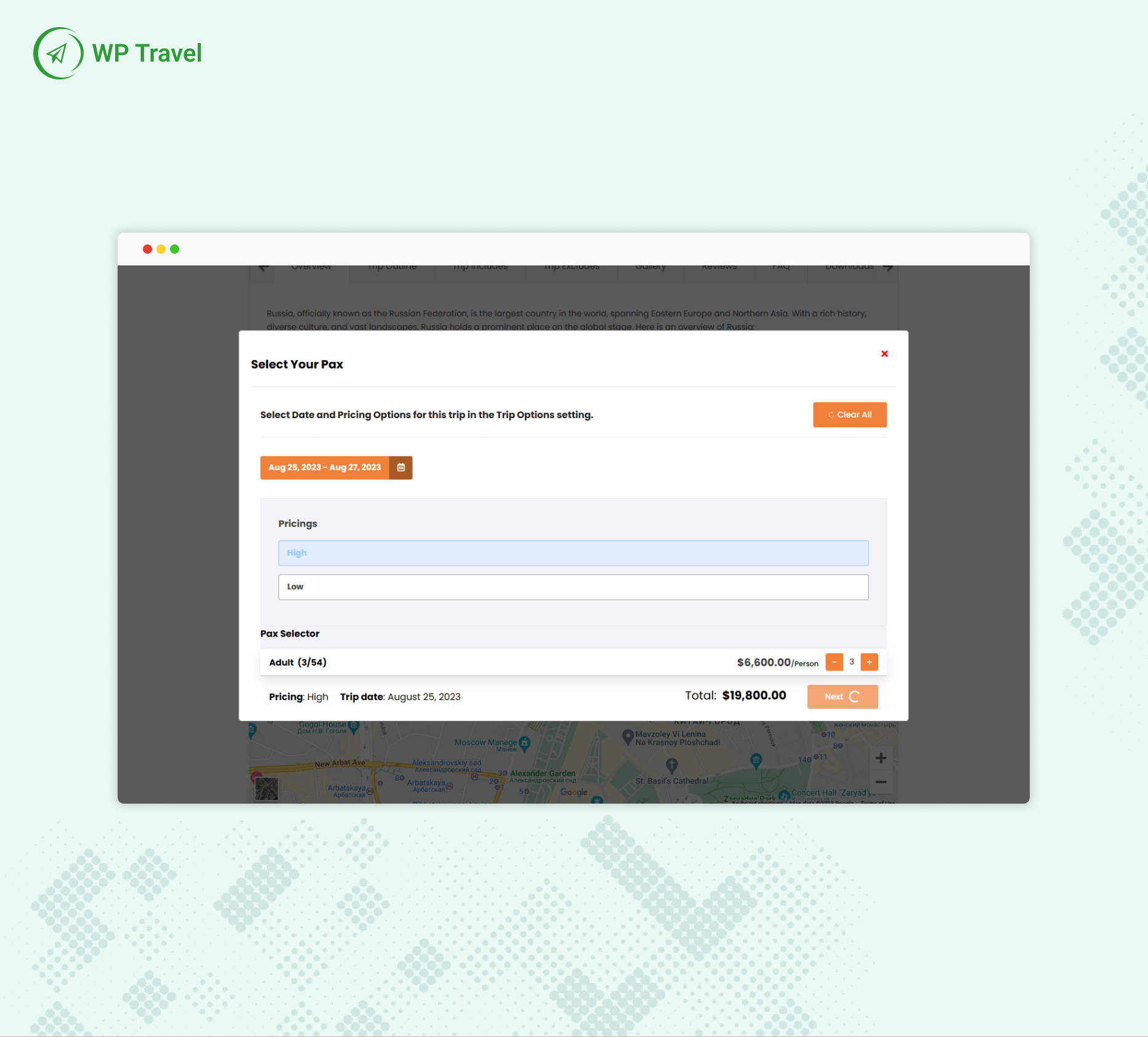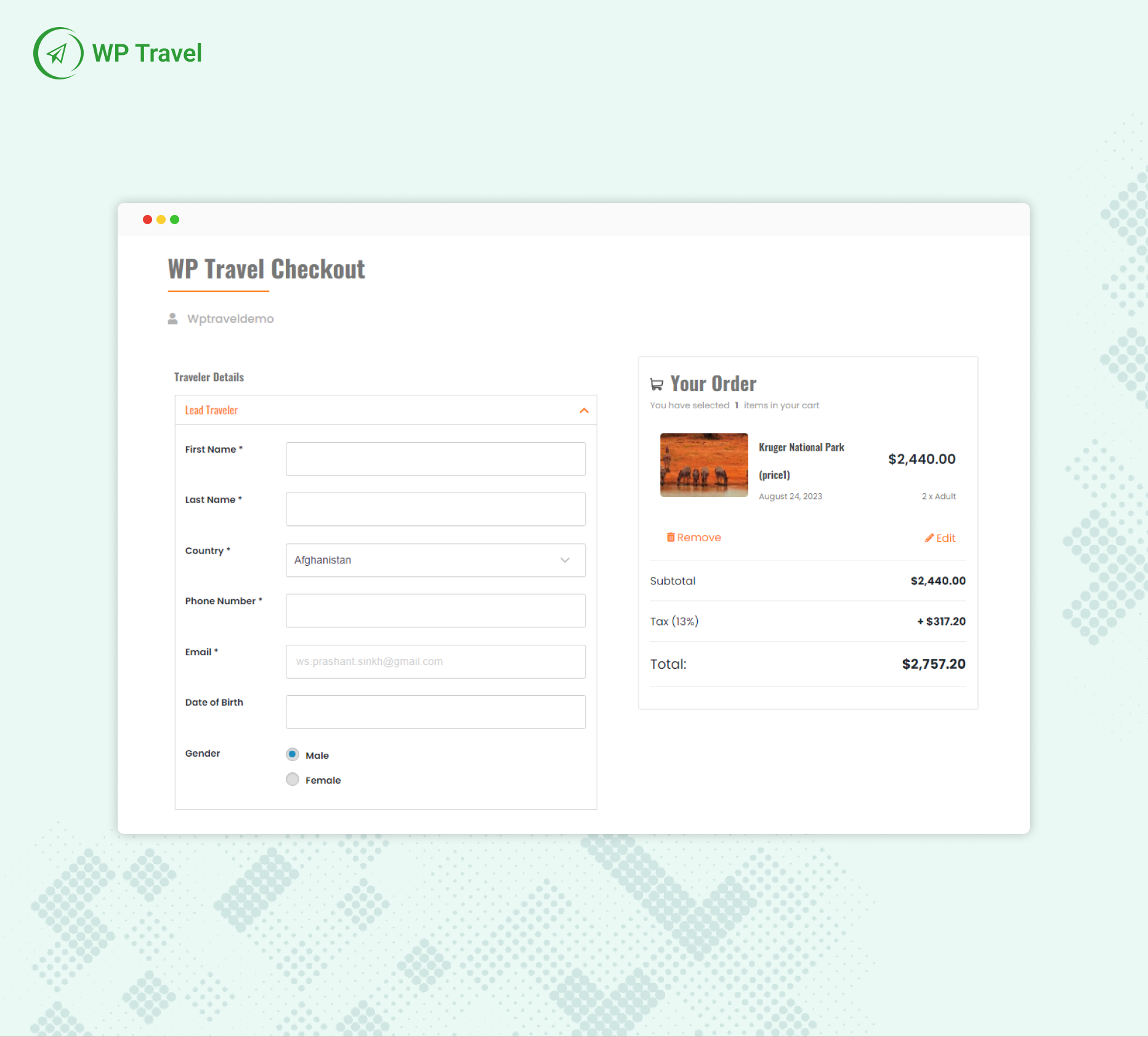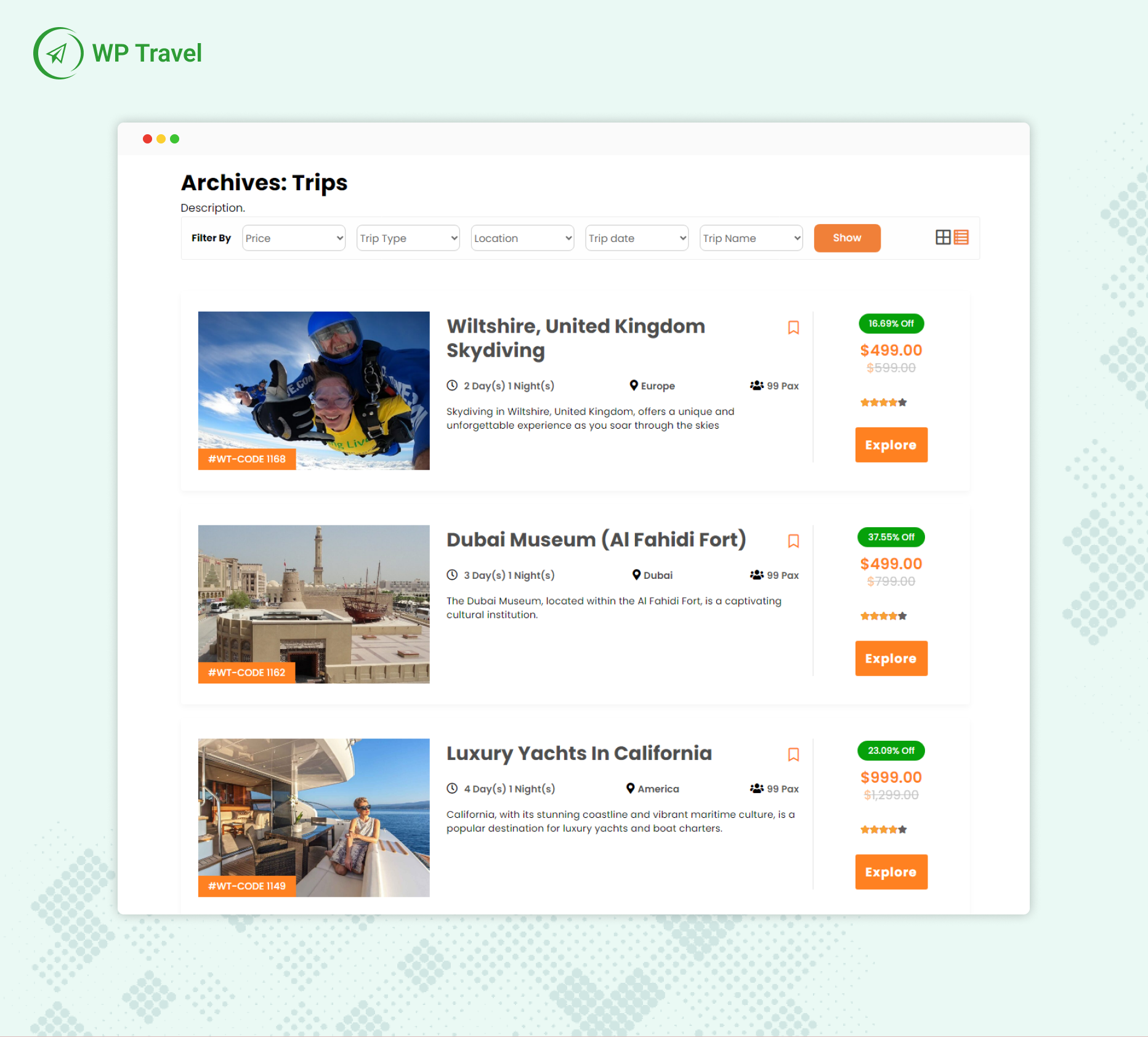Description
The Ultimate Travel Booking plugin for WordPress
Looking for a reliable travel plugin for your WordPress website? Look no further than WP Travel plugin. A free powerful travel engine (available in Pro version with additional features) for making customized travel agency or tour operator websites on WordPress in minutes!
View: Demo of Best Travel & Tour plugin | Modules | Best Travel & Tour Themes | Documentations | Video Tutorials
How to Create Travel Booking Website Without Coding Using WP Travel plugin?
With this SEO-friendly & scalable WordPress travel engine, you can create customized itineraries & travel packages on the fly. Powered with advanced modules, this plugin helps you save hours of development. Compatible with some of the best travel agency WordPress themes, this is the ultimate travel engine for travel and tour management WordPress websites.
With WP Travel Plugin, you can customize every aspect of your travel agency’s offerings. Seamlessly integrate the plugin with your website to provide a smooth booking experience, customized tour and trekking packages along with receiving payments, preparing itineraries, many more for your customers. It accepts payments securely through popular payment gateways, making transactions hassle-free.
Streamline your travel agency’s operations and boost your online presence with WP Travel Plugin. It’s the best travel booking plugin for WordPress, empowering you to provide exceptional travel experiences for your clients. Get started with WP Travel Plugin today and revolutionize your travel business. For further details, check the WP Travel Plugin website.
WP Travel Pro
With WP Travel Pro you can get all premium features of WP Travel in a single package. View Detail
🌟 CORE FEATURES
-
Unlimited Tour packages: Create unlimited number of tour packages (that your server can store). Every detail you need for a trip like description, itinerary builder, price, sales price, duration, gallery, package included and excluded, map and many more can be entered very easily. This feature enables us to create the best travel agency website!
-
On-Page Booking: With WP Travel On-Page Booking, exciting new feature for booking helps the user to book a trip without redirecting to the checkout page.
-
Travel Guide: With WP Travel Travel Guide advanced module included in WP Travel Pro that allows users to assign a Travel Guide to the Trip as personalized experience, recommendations and many more.
-
Partial Payment: With WP Travel Partial Payment an advanced module that allows your customer to pay for the trip package in installment and helps you keeping track of remaining amounts.
-
Custom Filters: User can find their required Itineraries by filtering or using easy search form.
-
Trip Extras: It allows you to add paid or free service for the individual trip.
-
Painless Booking System: WP Travel includes a very easy and simple travel booking system which users can fill up very fast and get you more bookings.
-
Full Data Reporting: Data is very important for all businesses. WP Travel has an in-build booking stat that helps you to generate the report from different date ranges, types and locations.
-
Payment System: Currently, we have Standard PayPal and Bank Deposit within the WP Travel free plugin and have thirteen additional payment gateway in WP Travel Pro plugins.
-
Multiple pricing and Multiple dates: This feature allows you to add multiple pricing and multiple dates for a single trip.
-
Tax Options: With this feature, you will be able to add tax to the price of the trips if you wish or if that falls under your company policy.
-
User Dashboard: WP Travel Customers can view their Booking history and pay the remaining payments in case of partial payment.
-
Trip Facts: You can add the trips facts to your trips.
-
Email Notification: This is a must have featured for a travel booking website. You as an admin will be notified of all booking made by users and also users will also get email notification about their booking details. All email templates are customizable.
-
Customizable tabs: All trip details page tabs in the front-end can be customized from the backend. You can change their labels and sort by your requirements or hide them.
-
Rating & Reviews: You can allow users to add ratings or reviews for each trip. You can also hide them if you want for each trip.
-
Map: For each trip on your travel booking site, you can show Google map. The front-end user can see the location of the trip.
-
Coupon: With WP Travel coupon, percentage or fixed amount of coupons are applied to the trips.
🚀 EXCITING NEW FEATURES
-
Currency Exchange: Free module that enables you to display an exchange rate table on your website. It offers the flexibility to add the table as a widget or shortcode.
-
Itinerary pdf send along booking email: share trips details on booking email.
-
Download Itinerary: Lets users download trip related media files.
-
Cut-off time for booking trip: feature to setup a trip within an only specific period of time.
-
Recurring Dates: You can now set different recurring dates (months, days) for the same trip, allowing you to display the trip as available for different seasonal dates.
-
Trip Duration: Trip Duration feature where you can add duration for the trip.
-
Trip Date listing: Date Listing feature for the trips to display the list of the available dates on the single trip page.
-
Custom Booking Button: Plugin provides the feature of adding custom links for the Book Now button.
-
Thank you Page: Now you can setup thank you page.
-
Customer Dashboard You will have a feature to setup a customer dashboard.
🔥 ADDITIONAL FEATURES
- Trip Search / Filter Shortcode
- Trip Search / Filter Widget
- Sale widget added
- Pricing per person & group
- New cart / checkout page
- Itineraries filters
- Enquiry Form added
- Frontend tab level and sorting
- Payment field added globally
- Image Gallery
- Sale Price
- Trip details & outlines
- Trips includes and excludes
- Set fix departures
- Trip Types
- Trip Locations
- Keywords
- Search
- Related Itineraries
- Group size
- Additional Widgets
- Trip Code
- Compare Price on Stat
- Fluid Layout, Responsive
- Inventory
- Feature to display highest / lowest trip price
- Featured trips
- Checkout Page
- GDPR Message
- FAQs
- Set Currency
- Translation Ready
- Complete documentation
- Customizable
- Compatible Themes
- Clone Trips
- Travel Guide
- Cutoff time
- Multiple Travelers info
And much more …
⏰ CUSTOMIZATION AND FLEXIBILITY
WP Travel plugin is very flexible and highly customizable. There are a number of hooks and filters which makes the plugin really flexible from the developer’s point of view. There are a bulk of options which add further flexibility in the plugin.
There are plenty of beautiful travel booking themes that are specially designed for WP Travel plugin. So, it is 100% compatible with our plugin. It can be used with other themes as well with some styling changes. We are always here to support you with any issues using the theme.
▶️ STEP-BY-STEP VIDEO TUTORIALS TO USE WP TRAVEL PLUGIN
How to install WP Travel Pro and Activate License?
How to add extra services to your Trips?
How to add the payment gateway options in the checkout page using WP Travel plugin?
How To Display Related Trips In Trip Pages With WP Travel?
How To Add FAQs For Trip With WP Travel?
How to Integrate Zapier with WP Travel plugin?
How To Integrate Google Calendar with WP Travel plugin?
How To Book A Trip Using WP Travel?
💁♂️ GET SUPPORT
We have comprehensive tutorials available for using WP Travel, both in video and text formats. These tutorials cover various topics and provide step-by-step guidance. You can access the tutorials through the following resources:
-
▶️ YouTube Video Tutorials: We have a collection of instructional videos on how to use WP Travel plugin. These videos demonstrate the features and functionalities in a visual format, making it easier to follow along.
-
🗄️ Text Documentation: We provide detailed written documentation that outlines the usage of WP Travel. This documentation includes explanations, instructions, and examples to assist you in understanding and utilizing the plugin effectively.
-
💁♂️ Support Forum: Getting in touch with our support staff would be helpful if you have any special queries that the instructional materials do not cover. Our complete team is available to assist you.
-
🗣️ Active Facebook Community: We have a Facebook community for WP Travel Plugin users. This community serves as a platform for discussions related to travel website development and marketing. We encourage you to join this community to connect with fellow users and engage in relevant conversations.
🔗INTEGRATIONS
-
Yoast: Offer to integrate Yoast plugin for Search Engine Optimization (SEO).
-
WPML: For the translation of multilingual webpages.
-
Elementor: Integrate elementor easily for the page builder.
-
SliceWP: With this you can initiate your affiliate program and experience rapid growth in your
business.
📄 Documentation
Access our documentation to gain in-depth knowledge and make the most out of WP Travel’s features and capabilities. Our comprehensive documentation covers all the essential information you need, including the following sections:
-
Configuration: Learn how to configure WP Travel to suit your needs.
-
Modules: Explore the various modules available to enhance your travel website.
-
Payments: Get insights into setting up payment options and managing transactions.
-
Shortcodes: Discover useful shortcodes to display travel content and functionalities.
-
WP Travel Android Mobile App: Find out about our mobile app designed for seamless travel management.
-
WP Travel Gutenberg Blocks: Utilize our blocks to effortlessly create travel-related content using Gutenberg or Elementor.
-
WP Travel Rest API: Learn how to leverage our Rest API for integration and customization purposes.
-
FAQ: Get answers to commonly asked questions for quick problem-solving.
💳 PAYMENT MODULES
Our range of exclusive WordPress payment plugins is specifically designed to seamlessly integrate with WP Travel, catering to the needs of travel and tour websites built on the WordPress platform. These plugins support a wide selection of widely used payment gateways worldwide. Explore some of our popular payment plugins tailored for the travel industry on WordPress.
-
WP Travel Paypal Express Checkout (International transactions)
-
WP Travel Stripe Checkout (International transactions)
-
WP Travel Authorize.Net Checkout (International transactions)
-
WP Travel Paystack Checkout (For online payments in Nigeria)
-
WP Travel Khalti Checkout (For online payments in Nepal)
-
WP Travel Instamojo Checkout (For online payments in India)
-
WP Travel Razorpay Checkout (For online payments in India)
-
WP Travel PayFast Checkout (For online payments in South Africa)
-
WP Travel PayU Checkout (For online payments in Poland)
-
WP Travel Payhere Checkout (For online payments in Sri Lanka)
-
WP Travel PayU Latam (For online payments in Latin American Countries : Columbia, Argentina, Brasil, Chile, Mexico, Panama and Peru)
-
WP Travel Squareup Checkout (For payment in US, Canada, Australia, Japan, Republic of Ireland and the United Kingdom)
-
WP Travel Stripe iDEAL Checkout (For payment from customers in the Netherlands)
💫 PRO MODULES
🗺️ MAP MODULES
🆓 FREE TRAVEL THEMES COMPATIBLE WITH WP TRAVEL PLUGIN
- Photo Journal by Catch Themes
- Travelore by Catch Themes
- Mega Tour by Theme Palace
- Travelstore by WEN Solutions
- Travel Joy by WEN Solutions
- Travel Gem by WEN Themes
- Travel Log by WEN Solutions
- Travel Base by Theme Palace
- Tourable by Theme Palace
- Pleased by Theme Palace
- Travel Ultimate by Theme Palace
- Tale Travel by Theme Palace
- View all FREE WordPress Travel & Tour Themes
🎨 PREMIUM TRAVEL THEMES COMPATIBLE WP TRAVEL PLUGIN
- Photo Journal Pro by Catch Themes
- Travelore Pro by Catch Themes.
- Mega Tour Pro by Theme Palace.
- Travel Joy Pro by WEN Solutions
- Travel Gem Pro by WEN Themes
- Travel Ultimate Pro by Theme Palace.
- Travel Base Pro by Theme Palace.
- Pleased Pro by Theme Palace.
- Tourable Pro by Theme Palace.
- Tale Travel Pro by Theme Palace.
- Travel Master Pro by Theme Palace.
- View all Premium WordPress Travel & Tour Themes
📱 MOBILE APP
-
Android App: Keep track of all the bookings and inquiries without logging into the site.
-
PWA Mobile App: With the growing trend of mobile website access, WP Travel has successfully integrated all the functionalities of their desktop WordPress Plugin into a sleek and impressive mobile app.
Dedicated Support and Documentation
We have an entire team of happiness engineers ready to help you. Ask your questions in the support forum.
Spanish translation partner – Blarlo
Also you can checkout WP Travel documentation.
📝 Release Notes:
Dear Sir/Mam, Before updating the plugin it is advised to check “our latest release notes”.
Love WP Travel?
We are doing our best from our side to help and provide support as instant as we can.
Screenshots
Installation
Using The WordPress Dashboard
- Navigate to the ‘Add New’ in the plugins dashboard
- Search for “WP Travel”
- Click Install Now
- Activate the plugin on the Plugin dashboard
Uploading in WordPress Dashboard
- Navigate to the ‘Add New’ in the plugins dashboard
- Navigate to the ‘Upload’ area
- Select wp-travel.zip from your computer
- Click ‘Install Now’
- Activate the plugin in the Plugin dashboard
Using FTP
- Download wp-travel.zip
- Extract the wp-travel directory to your computer
- Upload the wp-travel directory to the /wp-content/plugins/ directory
- Activate the plugin in the Plugin dashboard
FAQ
-
Where can I find WP Travel documentation and user guides?
-
For setting up your site using the WP Travel plugin and extensions please refer to Documentation page
-
There is something cool you could add…
-
Nice, send us a request on Support page and let us know. We are always looking for ways to improve our plugins.
-
Where can I get support?
-
If you have any queries regarding the plugin then you can ask for help in Support page
-
Will WP Travel work with my theme?
-
Yes, WP Travel will work with any theme, but may require some styling to make it match nicely. Also, plugin perfectly works with the default WordPress theme. There are additional themes which are developed specially to work with the WP Travel plugin. Please go to the link to find out the theme that are compatible with WP Travel plugin: Themes
-
Can I run WooCommerce or Easy Digital Downloads and WP Travel at the same time?
-
Yes, there are no technological conflicts between the three, you could run them all at the same time on the same domain name. But all plug-ins have their own cart system so WooCommerce or Easy Digital Downloads products will be added in their cart page and WP Travel trips will be added in WP Travel cart page. Also checkout will be processed in own individual way. We need to note that both WooCommerce, Easy Digital Downloads and WP Travel are standalone plug-ins for WordPress, conceptual and functional way.
-
Does the plugin have the payment gateways?
-
WP Travel plugin do have a number of payment gateways to make the payment processing handy for the user all around the world. To know about the gateways go to the link Modules
-
Where can I request new features, WP Travel themes and extensions?
-
You can do that by filling up the form in our support page.
-
Where can I get support or talk to other users?
-
If you have any queries regarding the plugin and extensions then you can ask for help in Support page.
Reviews
Contributors & Developers
“WP Travel – Best Travel Booking WordPress Plugin, Tour Management Engine” is open source software. The following people have contributed to this plugin.
Contributors“WP Travel – Best Travel Booking WordPress Plugin, Tour Management Engine” has been translated into 4 locales. Thank you to the translators for their contributions.
Interested in development?
Browse the code, check out the SVN repository, or subscribe to the development log by RSS.
Changelog
8.5.0
Release Date: 05th April 2024
Fixes:
* Fixed search url parameter
* Fixed cart update issue for the trips with the custom pricing category
* Fixed plugin performance errors
* Fixed compatibility issue with Beaver Builder plugin
Enhancements:
* Added shortcode for corresponding WP Travel Search widget
* Added shortcode for corresponding WP Travel Featured Trip widget
* Adding shortcode for corresponding WP Travel Sale Trip widget
8.4.0
Release Date: 25th March 2024
Fixes:
* Fixed plugin security issues
* Fixed undefined variable issues
* Fixed booking status issue of dashboard booking widget
* Fixed low high pricing filter issue on trip filter shortcode
Enhancements:
* Added hook to exclude dates for booking
For more details, please refer to our release note.
8.3.0
Release Date: 11th March 2024
Fixes:
* Added a code to get the array value instead of array key of payment and booking status array
* Fixed a double email sending issue when payment status is changed
* Fixed the label issue of tab setting from ” Custom Tab Title” to ” Display”
* Fixed missing text translation issue
Enhancements:
* Added min and max pax to single trip template
* Added translation support for trip facts
* Added FSE header and footer support for all WP Travel default templates
For more details, please refer to our release note.
8.2.0
Release Date: 22nd February 2024
Fixes:
* Fixed undefined array key access
* Fixed deprecated return type of Recursive Array Access
* Fixed the issue of trip pax while updating the cart
* Fixed minimum value of pax selector not working while updating cart
Enhancements:
* Added hook to change departure date label and arrival date label for booking emails
* Added hook to change email content of booking and payment status
* Added support to show full billing country name on booking email
For more details, please refer to our release note.
8.1.0
Release Date: 7th February 2024
Fixes:
* Optimized code
* fixed currency separator issue when decimal separator is set to ‘,’ and Number of decimals set to ‘0’
* fixed Onpage booking date picker issue – ( issue with safari browser )
* Prefixed the date table with global $wpdb in the booking query
* Fixed inventory issue on updating cart
Enhancements:
* Added trip extras information on the checkout page
* Added hook to set checkout default billing country – checkout_default_country
* Localized modules setting strings for translation support
For more details, please refer to our release note.
8.0.0
Release Date: 22nd January 2024
Fixes:
* Fixed undefined array index issue
* Fixed payments PHP warnings
* Fixed thousand separator issue in case of decimal separator is set to 0
Enhancements:
* Added a close icon on the payment details popup module
* Added Trip, Coupon, Trip Extras access to the editor role
For more details, please refer to our release note.
7.9.0
Release Date: 08th January 2024
Fixes:
* Optimized code.
* Fixed minor design issues on the initial setup page.
* Fixed date picker issue ( current date showing even if date picker is empty ).
* Fixed privacy policy links in case of On-Page booking.
Enhancements:
* Added quick setup options on the initial setup page.
* Added function to scroll to booking tab while clicking on departure date.
For more details, please refer to our release note.
7.8.1
Release Date: 22th December 2023
Fixes:
* Security patch update. Added nonce to all AJAX requests.
7.8.0
Release Date: 20th December 2023
Fixes:
* Fixed departure date and arrival date format in booking emails.
* Fixed trip location design issue in trip lists.
* Fixed sale issue for multiple pricing on the trip archive page.
* Fixed the book button alignment issue in case of On-page booking.
Enhancements:
* Added text translations for “Select Pax”, “Trip Price” and “Trip Extras”.
* Added Contact Number, Contact Email, Country Code, and Tour Date column in the bookings table.
* Added filter ‘wp_travel_enable_traveller_dob_booking_email’.
* Added filter ‘wp_travel_enable_traveller_gender_booking_email’.
* Added filter ‘wp_travel_enable_traveller_country_booking_email’.
* Added filter ‘wp_travel_trip_enquiry_label’.
For more details, please refer to our release note.
7.7.0
Release Date: 5th December 2023
Fixes:
* Fixed ajax-loader console issue.
* Fixed Google Map API issue.
* Fixed booking edit page content width issue.
* Added the latest theme to the marketplace page and setup page.
* Update setup page design.
* Optimized scripts.
* Fixed Broken Access Control Vulnerability issue.
* Fixed moment js issue.
* Replaced invalid contact page documentation url in setting page.
* Update demo trips CSV file.
* Fixed react date picker console error.
* Fixed Onpage layout issue.
For more details, please refer to our release note.
7.6.0
Release Date: 6th November 2023
Fixes:
* Fixed multiple fixed departure dates not showing on the single trip page.
* Fixed the pax selector issue while updating the cart.
* Fixed the translation issue regarding validation.
Enhancements:
* Added function for sending email while changing booking status.
* Added discount coupon code and discount amount on booking emails.
* Enhanced the backend date selector calendar.
* Added a translation for “Select Date and Pricing Options for this trip in the Trip Options setting.”
For more details, please refer to our release note.
7.5.0
Release Date: 12th October 2023
Fixes:
* Fixed multiple fixed departure dates not showing on the single trip page.
* Fixed the pax selector issue while updating the cart.
* Fixed the translation issue regarding validation.
* Fixed the translation issue for the Thankyou message.
Enhancements:
* Added function for sending email while changing booking status.
* Added discount coupon code and discount amount on booking emails.
* Enhanced the backend date selector calendar.
* Added a translation for “Select Date and Pricing Options for this trip in the Trip Options setting.”
For more details, please refer to our release note.
7.4.0
Release Date: 27th September 2023
Fixes:
* Fixed issues in the accordions with third-party plugins(like the UserWP plugin and Geodirectory plugin).
* Removed all unwanted consoles.
* Removed all unwanted comment codes.
* Added translation for missing strings.
* Fixed booking button scroll issue for mobile devices.
* Fixed the pax issue in the mail, when updating the cart on the checkout page.
Enhancements:
* “Thank You” message has been added to the On-Page booking feature when WP Travel (free) is activated.
* When payment is enabled for On-Page bookings by default booking with payment will be displayed.
Layout Issue:
* Fixed the layout issue under the Related Trip section.
For more details, please refer to our release note.
7.3.0
Release Date: 11th September 2023
Fixes:
* Code cleanup
* Fixed booking date label in case of one day trip
* Added departure date in thankyou page and booking email template
* Fixed image width on WP Travel User login page
* Fixed CSS of group price on onpage booking
Enhancements:
* Inherit theme color on add to cart
* Extend time interval of cornjobs ( once in two days )
* Added function for cart icon – [wptravel_get_cart_icon()]
* Added [wp_travel_trip_price_per] hook ( this hook helps to and extra label for book per ( ie. person, group ) )
* Added [wptravel_traveller_salutation] hook – this hook helps to add or remove salutation on booking email
For more details, please refer to our release note.
7.2.1
Release Date: 24th August 2023
Fixes:
* Code cleanup
7.2.0
Release Date: 23rd August 2023
Fixes:
* Fixed translation issue for On-Page booking.
Enhancements:
* Added Hour and Minute option in case of Trip duration.
* Added Tax percentage in case of On-Page booking.
* Removed ‘Apply Coupon’ field, if coupon is not added in case of On-Page booking.
For more details, please refer to our release note.
7.1.1
Release Date: 9th August 2023
Fixes:
* Fixed booking issue.
others:
* Sets the WordPress tested up to version to 6.3.
7.1.0
Release Date: 7th August 2023
Enhancements:
* Added edit cart option in case of On-Page booking.
* Added apply coupon field in payment details section in case of On-Page booking.
* Added tax calculation in On-Page booking in Payment Details.
Fixes:
* Fixed issue while uploading custom image in trip facts.
* Fixed booking details not shown in the customer dashboard, in case of booking detail added by admin manually.
Layout Fixes:
* Fixed On-Page booking layout and cart button style to match theme color.
For more details, please refer to our release note.
7.0.0.
Release Date: 17th July 2023
Enhancement:
* Added hook [wp_travel_related_trip_filter_single_archive_page] to show the related trip according to your taxonomy choice.
* Made the pax selector editable so that you can enter a number.
* Added On-Page booking option.
* Compatibility for Standard PayPal and Bank deposit for On-Page booking.
* For more detail, please refer to our release note.
Earlier versions
For the changelog of earlier versions, please refer to the changelog on wptravel.io.