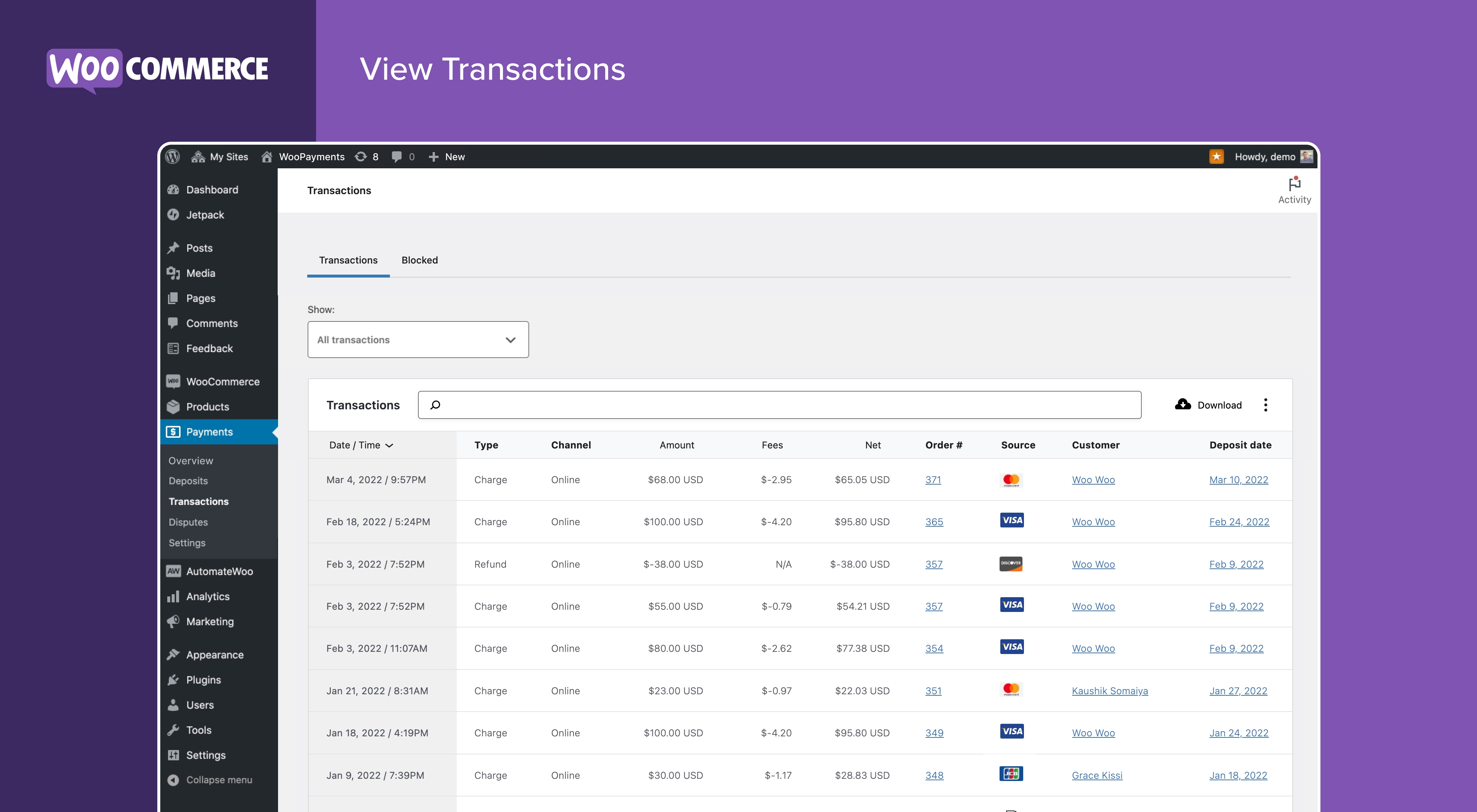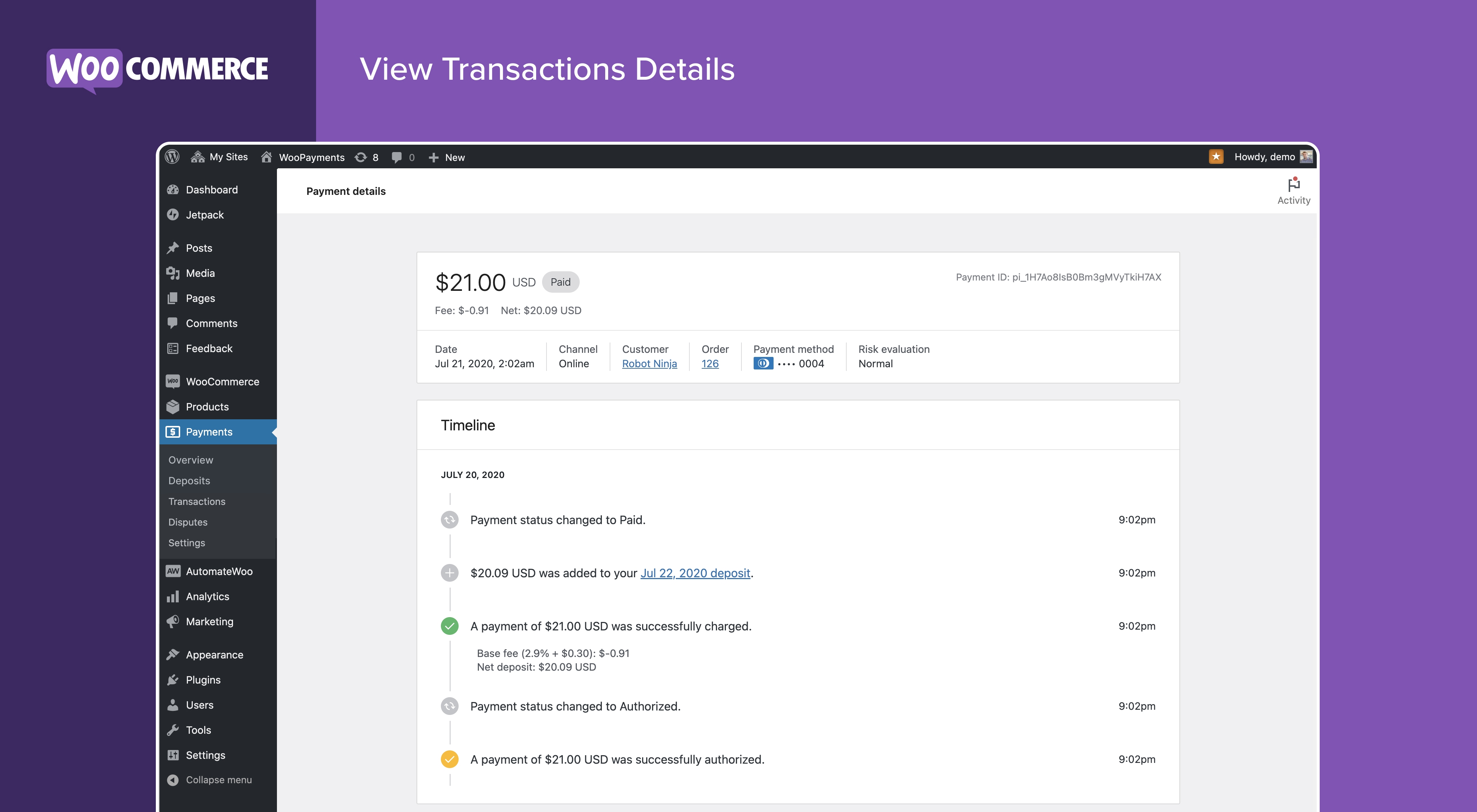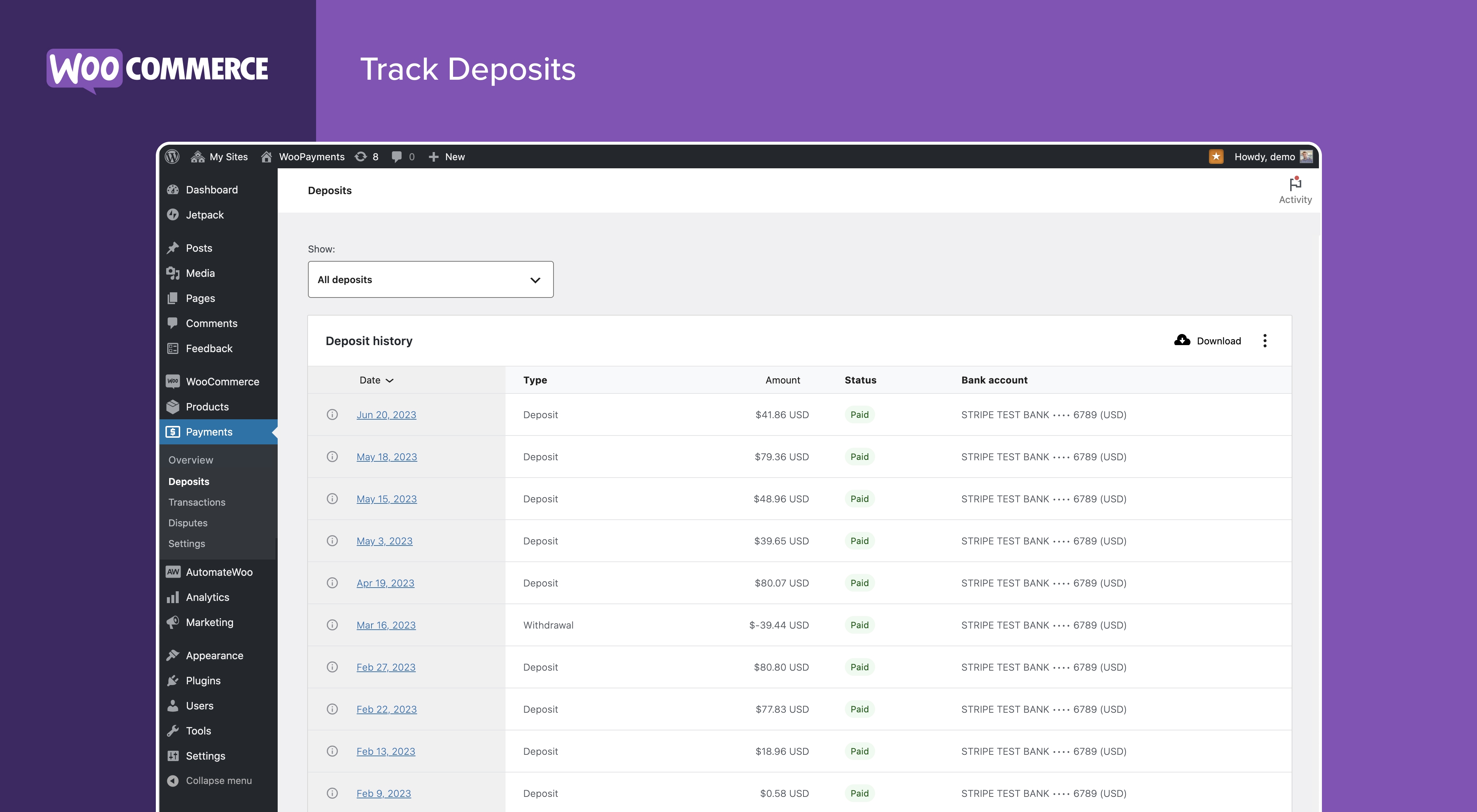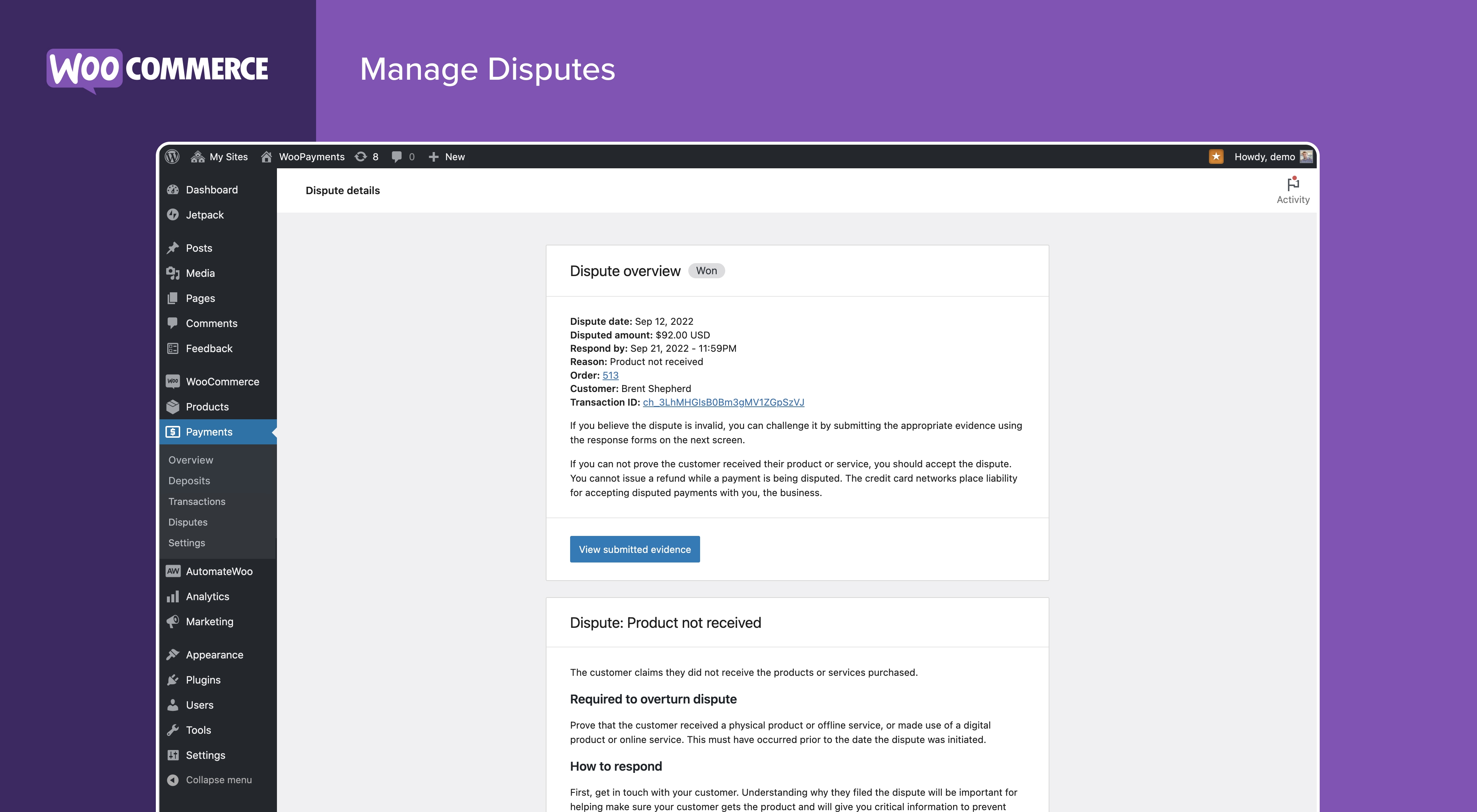Description
Payments made simple, with no monthly fees – designed exclusively for WooCommerce stores.
Securely accept major credit and debit cards, and allow customers to pay you directly without leaving your WooCommerce store. View and manage transactions from one convenient place – your WordPress dashboard.
See payments, track cash flow into your bank account, manage refunds, and stay on top of disputes without the hassle of having to log into a separate payment processor.
Manage transactions from the comfort of your store
Features previously only available on your payment provider’s website are now part of your store’s integrated payments dashboard. This enables you to:
- View the details of payments, refunds, and other transactions.
- View and respond to disputes and chargebacks.
- Track deposits into your bank account or debit card.
Pay as you go
WooPayments is free to install, with no setup fees or monthly fees. Pay-as-you-go fees start at 2.9% + $0.30 per transaction for U.S.-issued cards. Read more about transaction fees.
Supported by the WooCommerce team
Our global support team is available to answer questions you may have about WooPayments installation, setup, or use. For assistance, open a ticket on woocommerce.com.
Getting Started
Requirements
- WordPress 6.0 or newer.
- WooCommerce 7.6 or newer.
- PHP 7.3 or newer is recommended.
Try it now
To try WooPayments (previously WooCommerce Payments) on your store, simply install it and follow the prompts. Please see our Startup Guide for a full walkthrough of the process.
WooPayments has experimental support for the Checkout block from WooCommerce Blocks. Please check the FAQ section for more information.
Blocks
This plugin provides 1 block.
- WooPayments: Integrated WooCommerce Payments
Installation
Install and activate the WooCommerce and WooPayments plugins, if you haven’t already done so, then go to “Payments” in the WordPress admin menu and follow the instructions there.
FAQ
-
What countries and currencies are supported?
-
If you are an individual or business based in one of these countries, you can sign-up with WooPayments. After completing sign up, you can accept payments from customers anywhere in the world.
We are actively planning to expand into additional countries based on your interest. Let us know where you would like to see WooPayments launch next.
-
Why is a WordPress.com account and connection required?
-
WooPayments uses the WordPress.com connection to authenticate each request, connecting your store with our payments partner.
-
How do I set up a store for a client?
-
If you are a developer or agency setting up a site for a client, please see this page of our documentation for some tips on how to install WooPayments on client sites.
-
WooPayments is built in partnership with Stripe Stripe. When you sign up for WooPayments, your personal and business information is verified with Stripe and stored in an account connected to the WooPayments service. This account is then used in the background for managing your business account information and activity via WooPayments. Learn more.
-
Are there Terms of Service and data usage policies?
-
You can read our Terms of Service and other policies here.
-
How does the Checkout block work?
-
You need the WooCommerce Blocks plugin to be installed and active to use the Checkout block. Once you add the block to a page, WooPayments will automatically appear as an option.
Please note that our support for the checkout block is still experimental and the following features of the gateway will probably not work:
- Using saved cards and saving cards.
- Integration with WooCommerce Subscriptions.
Reviews
Contributors & Developers
“WooPayments: Integrated WooCommerce Payments” is open source software. The following people have contributed to this plugin.
Contributors“WooPayments: Integrated WooCommerce Payments” has been translated into 8 locales. Thank you to the translators for their contributions.
Translate “WooPayments: Integrated WooCommerce Payments” into your language.
Interested in development?
Browse the code, check out the SVN repository, or subscribe to the development log by RSS.
Changelog
7.5.1 – 2024-04-18
- Fix – Avoid updating billing details for legacy card objects.
- Fix – fix: BNPL announcement link.
7.5.0 – 2024-04-17
- Add – Add a parent wrapper component for Payment Activity widget. This will be visible on the Payments Overview page
- Add – Add a task on WooCommerce Home page to remind accounts operating in sandbox mode to set up live payments.
- Add – Add BNPL messaging to cart page.
- Add – Add BNPL terms to checkout payment methods.
- Add – Added support to Cartes Bancaires
- Add – Adding a tracking event for external redirects to finish setup and start receiving deposits.
- Add – Add Multi-Currency Support to Page Caching via Cookies.
- Add – Extend ‘skip WooPay’ flag to user session.
- Add – feat: BNPL April announcement.
- Add – Improve payment settings UX.
- Add – Not user-facing: hidden behind feature flag. Add an empty state view for the Payments Activity widget. This is shown when the merchant is yet to have any transactions over WooPayments.
- Add – Not user facing – Changes are behind a feature flag. Adds the basic UI scaffold for the Payments Activity widget.
- Add – Prepopulate Vertical selection in the onboarding form based on Woo Core selection.
- Fix – Add an instructive error message when customer tries to use 2 different currencies for Stripe Billing subscriptions.
- Fix – Address PHPCS reports in checkout classes.
- Fix – Adds a check to see if the session exists before calling get()
- Fix – Change IP country rule after country settings are changed in WC settings page
- Fix – Defensive check for cart block PMME which hasn’t yet been deployed.
- Fix – Don’t register WooPay Order Webhook if account is rejected.
- Fix – Don’t register WooPay Order Webhook if account is under review.
- Fix – Ensure “Proceed to checkout” button’s loading spinner doesn’t affect button spacing when Direct Checkout is enabled.
- Fix – Ensure that the currency configurations are set correctly when multi-currency is enabled.
- Fix – Ensure we avoid an infinite recursive call stack through ‘wc_get_price_decimal_separator’ filter.
- Fix – fix: error message on 402 status code
- Fix – Fix an incorrect warning about Puerto Rico being unsupported by WooPayments
- Fix – Fix collision between WooPayments header and Woo Express survey banner.
- Fix – Fix Decline button state for Accept loading on ToS modal
- Fix – Fixed Afterpay logo size on settings page
- Fix – Fixed billing address error for subscription without some billing details
- Fix – Fixed optional billing field validation
- Fix – Fix Fatal Error showing when connect to Jetpack on localhost
- Fix – Fix JS error when clicking GPay button on blocks checkout with subscription (w/sign up fee) in cart.
- Fix – Fix payment icons on connect page (Klarna, Afterpay)
- Fix – Hide account tools finish setup button for accounts completed the KYC and change it’s link to Stripe KYC instead of the Stripe Express.
- Fix – Remove extra WooPay icon on connect page
- Fix – Remove incorrect “UTC” label from the time column of Transactions page
- Fix – Remove redundant message after the account is onboarded
- Fix – Resolves “Invalid recurring shipping method” errors when purchasing multiple subscriptions with Apple Pay and Google Pay.
- Fix – Sync discount brakedown with how server processes it
- Update – Adding a tracking event for external redirects to update account details, more consistent behaviour for redirects.
- Update – Cleanup unused payment confirmation code.
- Update – Reduce the visual footprint of the sandbox mode notice.
- Update – Remove @wordpress/data dependency in the email input iframe file
- Update – Remove ToS acceptance copy from all entrypoints in MOX
- Update – Remove unwanted css overrides on the Payment activity widget wrapper
- Update – Replace deprecated filter.
- Update – Update Discover and Diners logos
- Update – Updated Link by Stripe logo
- Update – Update links across the plugin from woo.com to woocommerce.com (previous platform HQ URL).
- Update – Update MOX cancellation to consistently redirect back to the payment connect page.
- Dev – Address update PHPCS error – a single one recommending escaping an exception message
- Dev – Add TypeScript development guidelines
- Dev – Add VariableAnalysis sniffs for better ergonomics around unused and undefined variables
- Dev – Changes are not user facing, behind a feature flag. Refactor – tooltip component flattened in place, instead of calling it from a separate file.
- Dev – Clear WP cache on writes inside Database_Cache
- Dev – Escaping error logs and ignoring noticese where there are no issues.
- Dev – Fix e2e tests for BNPL checkout
- Dev – Fixed phpcs errors
- Dev – Fixes to comply with updates to PHPCS linter.
- Dev – Ignore alternative function WordPress PHPCS sniffs in the GH workflows and tests
- Dev – Increase unit test coverage for WooPay direct checkout flow.
- Dev – Payments Activity – add scaffolding for Total Payment Volume.
- Dev – refactor: reduce wp-data dependency on shortcode checkout
- Dev – Updated PHPCS and sniffs used for static analysis
- Dev – Updates to remove deprecated function usage in the Jetpack Connection manager. Doesn’t affect functionality.
7.4.0 – 2024-03-27
- Add – Add account reset for sandboxes
- Add – Add a loading spinner to the “Proceed to Checkout” button in shortcode cart.
- Add – Add data telemetry for the Proceed to Checkout button and the WooPay direct checkout.
- Add – Added a notice about custom checkout fields conflicting with express checkouut
- Add – Added a notice to inform the merchant when the payout bank account is in errored state
- Add – Added a notice to the Deposits Listing screen when deposits are paused
- Add – Add WooPay direct checkout flow behind a server-side feature flag.
- Add – Add woopayMinimumSessionData in wcpayConfig when Express Checkout button’s disabled o on car page.
- Add – Customizing BNPL messaging with Appearance API
- Add – Handle refunds triggered externally, outside WP Admin
- Add – Preload WooPay session data for WooPay Direct Checkout flow.
- Fix – Add empty validation when quering order by meta key and meta value
- Fix – Add settings object for every gateway
- Fix – Allow WooPay button preview on settings page
- Fix – Apply the WooPay Direct Checkout flow only to the “Proceed to Checkout” button, in cthe classic cart.
- Fix – Ensure card gateway is not running through the settings migration.
- Fix – Ensure every gateway has individual settings object.
- Fix – Ensure WooPay Direct Checkout continues to work as intended when WooPay Express Checkout is disabled on the cart page.
- Fix – fix: “Add payment method” page initialization on missing UPE styles
- Fix – fix: better error message when saved card and amount too large
- Fix – Fixed a 1px gap on the right side of some payment method icons in transaction details.
- Fix – Fixed Clearpay aria-label for UK sites
- Fix – Fixes some instances where Stripe UPE styles add a black background to input fields.
- Fix – Fix the cursor pointer when hovering over disabled checkboxes in Advanced Settings
- Fix – Fix WooPay direct checkout eligibility checks.
- Fix – Hide the option to refund in full from the transaction details menu when a transaction is partially refunded.
- Fix – Inform hard blocked merchants they’re under review
- Fix – Load deposit overview only when deposit is present
- Fix – Move test mode transactions notice to the top of the page.
- Fix – Order completed and refunded emails are no longer sent when a dispute is closed.
- Fix – Preventing stock quantity from being reduced twice.
- Fix – Re-enable Direct-to-Checkout Feature Flag in WooPay OTP Iframe.
- Fix – strtolower deprecation warning no longer appears on the Order Received and View Order pages when using PHP version 8.1+
- Fix – Used client side navigation to improve the UX for “View Deposit History”
- Fix – Uses WCPayAPI to initialise Stripe for BNPL payment element, includes necessary required parameters.
- Update – Allow WooPay to request full session data from store.
- Update – Clean up remaining unused code from a past experiment –
wcpay_empty_state_preview_mode, done on Deposits list. - Update – Make the order note for
dispute funds withdrawnevent clearly mention that the dispute amount and fee would be deducted from the next deposit. - Update – Remove mention of test mode from general settings help text.
- Update – Updated deposits API documentation to add default_external_accounts element
- Update – Updates to reduce the amount of steps required during onboarding flow.
- Update – Update the Payments Connect page design and logic
- Update – Validate deposit id before sending a request to fetch deposit.
- Dev – Bump WC tested up to version to 8.7.0 and set Requires Plugins header.
- Dev – Ensure pre-push hook understands terminal & non-terminal environments
- Dev – Fix a bug in Tracks where admin events were not recorded properly
- Dev – Implement a feature flag for the Payment Overview widget.
- Dev – Minor refactor to disputes utility function inInquiry to make it accept only dispute status as a param, instead of whole dispute object.
- Dev – refactor: validator package bundle size improvements
7.3.0 – 2024-03-06
- Add – Added confirmation modals for order status changes with pending authorizations
- Add – Add migration script to cover situations with Link and WooPay both enabled after plugin update.
- Add – Add support for bookable products to payment request buttons on product pages.
- Add – Alert user when they try to leave advanced fraud settings page with unsaved changes
- Add – E2E tests for card testing prevention measures
- Add – feat: add UPE appearance filter
- Add – Handle timeouts in direct to WooPay checkout flow.
- Fix – Add checks for cart and checkout blocks to enqueue_style call.
- Fix – Added a small separator line between converted currency and the next line item.
- Fix – Added support for WooCommerce Deposits when using Apple Pay and Google Pay
- Fix – Adjustments to the wording of confirmation modals on the order and transaction details pages.
- Fix – Do not open the email input iframe when there is no wcpay as payment method
- Fix – Do not open the email input iframe without wcpay payment method
- Fix – Ensure gateways accessibility for use cases which don’t require the gateway to be enabled
- Fix – Fees are now correctly applied to the Capture amount instead of the Authorize amount.
- Fix – fix: add confirmation modal when disabling WooPayments from settings page
- Fix – fix: ensure BNPL enablement is not adding unnecessary currencies
- Fix – fix: list of payment methods in disable confirmation modal
- Fix – fix: multi-currency confirmation modal ui
- Fix – fix: onboarding currency messaging for BNPLs
- Fix – fix: payment method checkbox loadable state
- Fix – fix: remove Afterpay EUR currency
- Fix – Fix a few untranslated phrases in the plugin
- Fix – Fix currency search input field size and margins in Woo Express.
- Fix – Fixed billing address line 2 not being updated for saved payment methods
- Fix – Fixed positioning on buy-now-pay-later Stripe element on product page.
- Fix – Fixes Stripe appearances API implementation to support dark themes and new elements, includes amends to checkout logos.
- Fix – Fix fraud prevention token not showing up on site editor checkout page
- Fix – Fix typo of transaction type “Loan dispersement” to “Loan disbursement” on transactions list page.
- Fix – Make tk_ai cookie usage cache compatible
- Fix – Only load
blocks-checkout.csson single product, cart, and checkout pages. - Fix – Rename log file to woopayments
- Fix – Show an informative tooltip instead of estimating the next deposit date (which can be inaccurate).
- Fix – Updating saved payment method billing address before processing the payment
- Update – Add deposit schedule help tooltip to deposits list screen so it’s consistent with Payments Overview.
- Update – chore: convert payment request CTA to select.
- Update – chore: remove UPE feedback survey
- Update – On Payments Overview page, show total balance (pending + available) instead of pending balance.
- Update – Refactor WooPay First Party Auth and WooPay Direct Checkout to reuse similar functionality.
- Update – Update status chip to WooCommerce pill for transaction status component.
- Dev – Add Klarna e2e tests.
- Dev – Bump WC tested up to version to 8.6.0.
- Dev – chore: remove BNPL feature flag check
- Dev – chore: remove unused brandTitles property from PMs
- Dev – Dev: additional check when pushing to protected branches.
- Dev – Fire
wcpay_disputes_row_action_clickfor any click to dispute details (not justRespondbutton). - Dev – Remove unused
/deposits/overviewdata-fetching code. - Dev – Removing unsupported
deposits/overviewREST API.deposits/overview-allshould be used instead. - Dev – Reverts removed REST controller class to prevent error on update from older versions of the plugin.
7.2.0 – 2024-02-14
- Add – Add compatibility data to onboarding init payload.
- Add – Add WooPay direct checkout flow behind a feature flag.
- Add – Apply localization to CSV exports for transactions, deposits, and disputes sent via email.
- Add – Displaying Clearpay instead of Afterpay for UK based stores
- Add – Enhance WooPay session validation
- Add – Filtering APMs by billing country
- Add – Show a notice to the merchant when the available balance is below the minimum deposit amount.
- Add – Show charge id on payments details page, so merchants can grab it to fill out the dispute evidence form when needed.
- Add – Showing “started” event in transaction timeline
- Add – Support Stripe Link payments with 3DS cards.
- Fix – Adjust WordPress locale code to match the languages supported by the server.
- Fix – Displaying the correct method name in Order Edit page for HPOS
- Fix – Don’t instantiate
Fraud_Prevention_Servicein checkout if processing an authorized WooPay request. - Fix – fix: help text alignment with Gutenberg plugin enabled
- Fix – fix: pay-for-order compatibility with other gateways
- Fix – Fixed a bug where the ‘deposits paused while balance is negative’ notice was erroneously shown after an instant deposit.
- Fix – Fixes Pay for Order checkout using non-card payment methods.
- Fix – Fix losing cart contents during the login at checkout.
- Fix – Merge duplicated Payment Request and WooPay button functionality .
- Fix – Prevent coupon usage increase in a WooPay preflight check.
- Fix – Prevent WooPay webhook creation when account is suspended
- Update – Add source to the onboarding flow page and track it
- Update – Refactor the WooPay checkout flow UX
- Update – Some minor update to tracking parameters to pass additional data like Woo store ID.
- Update – Stop relying on Woo core for loading plugin translations.
- Dev – Added ENUM class for currency codes
- Dev – Bump WC tested up to version to 8.5.2.
- Dev – chore: removed deprecated functions since 5.0.0
- Dev – chore: remove unused checkout API methods
- Dev – chore: remove unused gateway class methods
- Dev – chore: remove unused isOrderPage return value from confirmIntent
- Dev – chore: update colors on documentation pages
- Dev – Comment: Bump qit-cli dependency to version 0.4.0.
- Dev – E2E test – Merchant facing multi-currency on-boarding screen.
- Dev – Fix for E2E shopper tests around 3DS and UPE settings
- Dev – Refactoring the tracking logic
- Dev – Refactor to how tracking events are defined for better readability.
- Dev – Remove unnecessary tracks events for dispute accept success/error.
- Dev – Update REST API documentation for deposits endpoints with changes to estimated and instant deposits
- Dev – Update Tracks conditions
7.1.0 – 2024-01-25
- Add – Add active plugins array to compatibility data.
- Add – Add post_types and their counts as an array to compatibility data.
- Add – Add the active theme name of the blog to the compatibility service
- Add – Expose the refund transaction ID in WooCommerce Order Refund API
- Add – Select the proper payment element when using saved Stripe Link tokens or choosing to use Stripe Link for new email.
- Add – Track filtering interactions on the Transactions page.
- Fix – Allow subscription purchase via Payment Request when no shipping methods are present.
- Fix – Allow zero-amount refunds for backwards compatibility with basic payment gateway and to allow re-stock of refunded orders.
- Fix – Checking if wcpayPaymentRequestPayForOrderParams before using it in Pay for Order page
- Fix – Checkout error when page URL is too long
- Fix – Comment: Fix QIT security tests errors.
- Fix – Fix incorrect test mode notice when left KYC early after going live from builder mode
- Fix – Fix network error that occurs when viewing an test mode order with test mode disabled, and vice versa.
- Fix – fix pay-for-order quirks and 3DS behavior
- Fix – Fix Safe Mode message reversed host
- Fix – Fix Stripe Link autofill on checkout.
- Fix – Fix Stripe Link button alignment in the Checkout Block
- Fix – Hide the transaction details refund menu for ineligble disputed transactions
- Fix – Improve clarity & readability of disputed order notice (not all text bold).
- Fix – Prevent possible fatal when using get_edit_post_link filter.
- Fix – Re-render WooPay button when cart updates, when checkout updates.
- Fix – Reinstate first deposit waiting period notice in payments overview (fix bug)
- Fix – Remove unnecessary import statement which leads to a warning when first loaded
- Fix – Resolved an error that would occur with WC 8.5.0 when editing a subscription customer from the admin dashboard.
- Fix – Resolved an issue that caused ordering the Admin Subscriptions List Table to not work when HPOS is enabled.
- Fix – Restock order items when performing full refund from transaction details page
- Fix – Reverting to manual styling over native WordPress components to fix CSS defects on Analytics page
- Fix – Send metadata in error message
- Fix – Show the correct number of days in the new account waiting period notice.
- Fix – Update WooPay tablet breakpoint.
- Fix – Verify that order exists before offering “Partial refund” option on transaction details page.
- Update – Changed the edit subscription product “Expire after” (Subscription length) so it more clearly describes when a subscription will automatically stop renewing.
- Update – Pass currency parameter and not transaction_ids parameter when creating instant deposit.
- Update – Store balance transaction ID in order metadata.
- Update – Updated BNPL sorting in settings for consistency with onboarding.
- Update – Update references to dev mode to use sandbox mode terminology.
- Update – Updates to the styling of the onboarding mode selection page.
- Update – Update style of notices within the deposits section of the settings screen.
- Dev – Added enum class for country codes
- Dev – Add new Tracks events to WooPay Save My Info checkbox
- Dev – Allow test pipelines to pass by slightly adjusting HTML selectors
- Dev – Merge UPE tests into the single and main gateway test file for unit and E2E tests.
- Dev – Place order button Tracks
- Dev – Track payment-request-button loads
- Dev – Update jetpack dependencies for syncing.
- Dev – Updates to account status logic to streamline it.
- Dev – Update subscriptions-core to 6.7.1.
7.0.0 – 2024-01-03
- Add – Add Account Management tools with reset account functionality for partially onboarded accounts.
- Add – Adding Compatibility Service to assist with flagging possible compatibility issues in the future.
- Add – Add refund controls to transaction details view
- Add – Add test mode notice in page order detail.
- Add – Display a Confirmaton Modal on enabling Test Mode
- Add – Introduce Customer currency, Deposit currency, Amount in Customer Currency and Deposit ID columns to the Transaction list UI and CSV export
- Fix – Allow test phone number as Support Phone in Dev mode
- Fix – Avoid using the removed deferred UPE flag
- Fix – Ensure proper backfilling of subscription metadata (i.e. dates and cache) to the postmeta table when HPOS is enabled and compatibility mode (data syncing) is turned on.
- Fix – Fetch and update the
_cancelled_email_sentmeta in a HPOS compatibile way. - Fix – fix: account currency hook return value
- Fix – Fix account status error messages with links.
- Fix – Fix country names with accents not showing correctly on international country fraud filter
- Fix – Fix currency negative sign position on JS rendered amounts
- Fix – Fixed a Level 3 error occurring during the capture of an authorization for amounts lower than the initial authorization amount.
- Fix – Fixed Apple Pay Double Tax Calculation Issue
- Fix – Fixed broken styles in authorization capture notifications
- Fix – Fix incorrect amounts caused by zero-decimal currencies on Transactions, Deposits and Deposits CSV export
- Fix – Fix missing customer data from transactions report
- Fix – Fix missing order number in transaction reports CSV
- Fix – Fix WooPay integration with AutomateWoo – Refer a Friend extension.
- Fix – Improved error message for invalid payment method
- Fix – Include discount fee in fees tooltip
- Fix – Introduce WC_Payments_Express_Checkout_Button_Utils class.
- Fix – Pass the pay-for-order params to get the pre-fetch session data
- Fix – Prevents a PHP fatal error that occurs when the cart contains a renewal order item that no longer exists.
- Fix – Resolved an issue that would cause undefined $current_page, $max_num_pages, and $paginate variable errors when viewing a page with the subscriptions-shortcode.
- Fix – Revemoved pre-fretch session for button to prevent draft order creation
- Fix – Update account balances on the Payments Overview screen when an instant deposit is requested
- Fix – Update Qualitative Feedback note to have more efficient sql query.
- Fix – When HPOS is enabled and data compatibility mode is turned on, make sure subscription date changes made to postmeta are synced to orders_meta table.
- Fix – When using the checkout block to pay for renewal orders, ensure the order’s cart hash is updated to make sure the existing order can be used.
- Update – Actualized cards-related assets for settings and transactions pages.
- Update – Cleanup the deprecated payment gateway processing – part II
- Update – Cleanup the deprecated payment gateway processing – part III
- Update – Confirmation when cancelling order with pending authorization. Automatic order changes submission if confirmed.
- Update – Updates the anchor text for the fraud and risk tools documentation link on the Payments Settings page.
- Update – Updates the behavior and display of the international IP address rule card if the rule is being affected by the WooCommerce core selling locations general option.
- Dev – Add e2e tests for the currency switcher widget.
- Dev – Added documentation for deposits REST API endpoints.
- Dev – Bump WC tested up to version to 8.4.0.
- Dev – Cleanup enqueueing of the scripts which were removed
- Dev – Cleanup the deprecated payment gateway processing – part IV
- Dev – Cleanup the deprecated payment gateway processing – part V
- Dev – Cleanup the deprecated payment gateway processing – part VI
- Dev – Comment: Fix declined 3DS card E2E test.
- Dev – Deprecate the WC_Subscriptions_Synchroniser::add_to_recurring_cart_key(). Use WC_Subscriptions_Synchroniser::add_to_recurring_product_grouping_key() instead.
- Dev – E2E test – Merchant facing: Multi-currency setup
- Dev – Improve E2E checkout tests
- Dev – Introduce a new wcs_get_subscription_grouping_key() function to generate a unique key for a subscription based on its billing schedule. This function uses the existing recurring cart key concept.
- Dev – Remove “Set-up refund policy” Inbox note as superfluous.
- Dev – remove unused factor flag for deferred UPE
- Dev – Thank you page Tracks event
- Dev – Updated subscriptions-core to version 6.6.0
6.9.2 – 2023-12-14
- Add – Notice is added when merchant has funds that are not yet available for deposit.
- Add – Show a deposit schedule notice on the deposits list page to indicate that future deposits can be expected.
- Fix – Show deposit schedule message when deposits are unrestricted
- Fix – Transactions List – indicate when a transaction is expected to be included in a future deposit
6.9.1 – 2023-12-07
- Fix – Display Klarna & Afterpay on the checkout for UK based stores
6.9.0 – 2023-12-06
- Add – Added cleanup code after Payment Processing – RPP.
- Add – Adds new option to track dismissal of PO eligibility modal.
- Add – Display an error banner on the connect page when the WooCommerce country is not supported.
- Add – Filter to disable WooPay checkout auto-redirect and email input hooks.
- Add – Handle failed transaction rate limiter in RPP.
- Add – Handle fraud prevention service in InitialState (project RPP).
- Add – Handle mimium amount in InitialState (project RPP).
- Add – Introduce filters for channel, customer country, and risk level on the transactions list page.
- Add – Store the working mode of the gateway (RPP).
- Fix – Add AutomateWoo – Refer A Friend Add-On support on WooPay.
- Fix – Add date_between filter for Authorization Reporting API.
- Fix – Add invalid product id error check.
- Fix – Allow Gradual signup accounts to continue with the Gradual KYC after abandoning it.
- Fix – Allow requests with item IDs to be extended without exceptions.
- Fix – Check that the email is set in the post global.
- Fix – Display notice when clicking the WooPay button if variable product selection is incomplete.
- Fix – Do not show the WooPay button on the product page when WC Bookings require confirmation.
- Fix – Enable deferred intent creation when initialization process encounters cache unavailability.
- Fix – Ensure express payment methods (Google and Apple Pay) correctly reflect eligible shipping methods after closing and reattempting payment.
- Fix – Fixes a redirect to show the new onboarding when coming from WC Core.
- Fix – Fix saved card payments not working on block checkout while card testing prevention is active.
- Fix – Pass the pay-for-order params to the first-party auth flow.
- Fix – Prevent merchants to access onboarding again after starting it in new flow.
- Fix – Remove unsupported EUR currency from Afterpay payment method.
- Fix – Show Payments menu sub-items only for merchants that completed KYC.
- Fix – Support ‘variation’ product type when re-adding items to a cart.
- Fix – When rendering customer reference in transaction details, fallback to order data.
- Fix – When rendering customer reference on transaction details page, handle case with name being not provided in the order.
- Update – Change PRB default height for new installations.
- Update – Cleanup the deprecated payment gateway processing – part I.
- Update – Correct some links that now lead to better documentation.
- Update – Enable the new onboarding flow as default for all users.
- Update – Exclude estimated deposits from the deposits list screen.
- Update – Improvements to the dev mode and test mode indicators.
- Update – Remove estimated status option from the advanced filters on the deposits list screen.
- Update – Replace the deposit overview transactions list with a “transaction history is unavailable for instant deposits” message.
- Update – Update Payments Overview deposits UI to simplify how we communicate upcoming deposits.
- Update – Update to the new onboarding builder flow to not prefill country/address to US.
- Dev – Add client user-agent value to Tracks event props.
- Dev – Add E2E tests for Affirm and Afterpay checkouts.
- Dev – Add E2E tests for checking out with Giropay.
- Dev – Added customer details management within the re-engineered payment process.
- Dev – Adds WCPay options to Woo Core option allow list to avoid 403 responses from Options API when getting and updating options in non-prod env.
- Dev – Bump WC tested up to version to 8.3.1.
- Dev – Fix a bug in WooPay button update Tracks.
- Dev – Introduce filter
wcpay_payment_request_is_cart_supported. Allow plugins to conditionally disable payment request buttons on cart and checkout pages containing products that do not support them. - Dev – Upgrade the csv-export JS package to the latest version.
6.8.0 – 2023-11-16
- Add – Added mechanism to track and log changes to the payment context (reengineering payment process)
- Add – Add rejected payment method capability status
- Add – Per-country amount limits for payment methods
- Fix – Add Affiliate for WooCommerce support on WooPay.
- Fix – Add WooCommerce Multi-Currency support on WooPay.
- Fix – Allow customers using express payment methods (eg Apple Pay, Google Pay) to create an account automatically when purchasing subscription products if the store settings allow.
- Fix – Display express payment buttons on checkout blocks pay-for-order page
- Fix – Do not load WooPay button on external/affiliate product pages
- Fix – Ensure shortcode renders for …