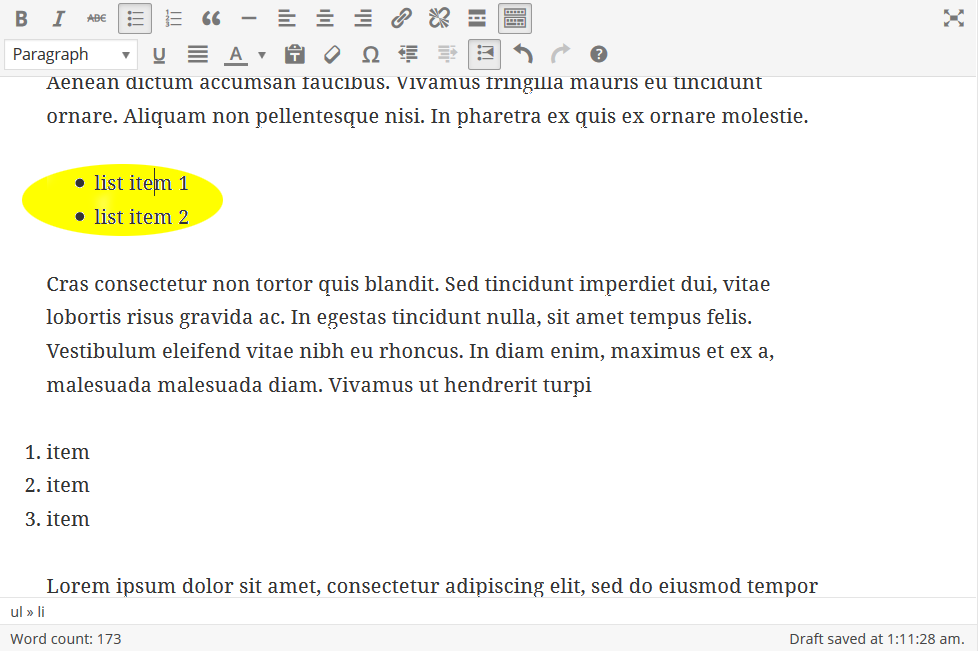Description
Why this plugin?
In WordPress it’s not possible to indent lists. The regular indent button is greyed out after selecting a bullet list or numbered list. This plugin offers a solution to this problem.
How to use this plugin
Install and activate the plugin. Now, in the WordPress editor, select the list that you would like to indent. Click on the new “Indent List” button in the editor. Your list will indent. Rejoice in the fact that both text and list are well aligned. This only works if the lists are not already indented or somehow blocked by fancy layout of a theme. See screenshots for details.
Donation
If you enjoy using the Indent Lists Button plugin and find it useful, please consider a donation by paypal.
Theme compatibility
The list of themes that profit from this plugin includes:
- Twenty Fifteen
- Twenty Sixteen
- Twenty Seventeen
- Twety Eighteen
- Business Elite
مراسلة
Would you like to contact the developer for support? Please visit the plugin site and use the contact form.
Screenshots
Installation
- Upload the entire indent-lists-button folder to the /wp-content/plugins/ directory or download the plugin via the Plugins section of the WordPress admin.
- Activate the plugin through the ‘Plugins’ menu in WordPress.
- Open a page or post in the WordPress admin and check if a new button has appeared in the editor-bar. The new button should be located on the second row of the editor buttons next to the normal indent/outdent buttons. If the second row is not visible, click the Toolbar Toggle button.
See screenshots for details.
FAQ
-
In which WordPress themes does the problem to indent a list occur?
-
In all themes. Some themes (notably Twenty Fifteen and Twenty Sixteen) align lists at the same level as the surrounding text (see the first screenshot), in which case it can be quite annoying that you cannot choose to indent lists.
-
Isn’t there simply an alignment-code I can use to indent a list?
-
Yes, there is, but it requires knowing and applying the basics of html and css. And we think this button is the most easy way to indent a list.
-
Does it also work with numbered lists?
-
Yes, it does.
-
Is it possible to undo the indentation of the list?
-
Yes. You can undo the current indentation by clicking the Indent List button again.
Reviews
Contributors & Developers
“Indent Lists Button” is open source software. The following people have contributed to this plugin.
Contributors“Indent Lists Button” has been translated into 2 locales. Thank you to the translators for their contributions.
Translate “Indent Lists Button” into your language.
Interested in development?
Browse the code, check out the SVN repository, or subscribe to the development log by RSS.
Changelog
0.1.38 (28-4-2019)
- Fixed button css in editor
0.1.37 (2017-01-17)
- Bug fix (Thanks to Michel for finding the bug!)
0.1.35 (2017-01-17)
- Strenghtened editor css
0.1.31 (2017-01-17)
- Minor adjustments; new WordPress update checked and verified
0.1.3 (2017-01-17)
- Rewritten to use inline style instead of external stylesheet
0.1.2 (2016-03-02)
- Fixed a button layout problem for small screens.
- Added translation for “Indent List” tooltip on button
0.1.1 (2016-02-19)
- Updated readme.txt.
0.1.0 (2016-02-19)
- Beta tests finished.