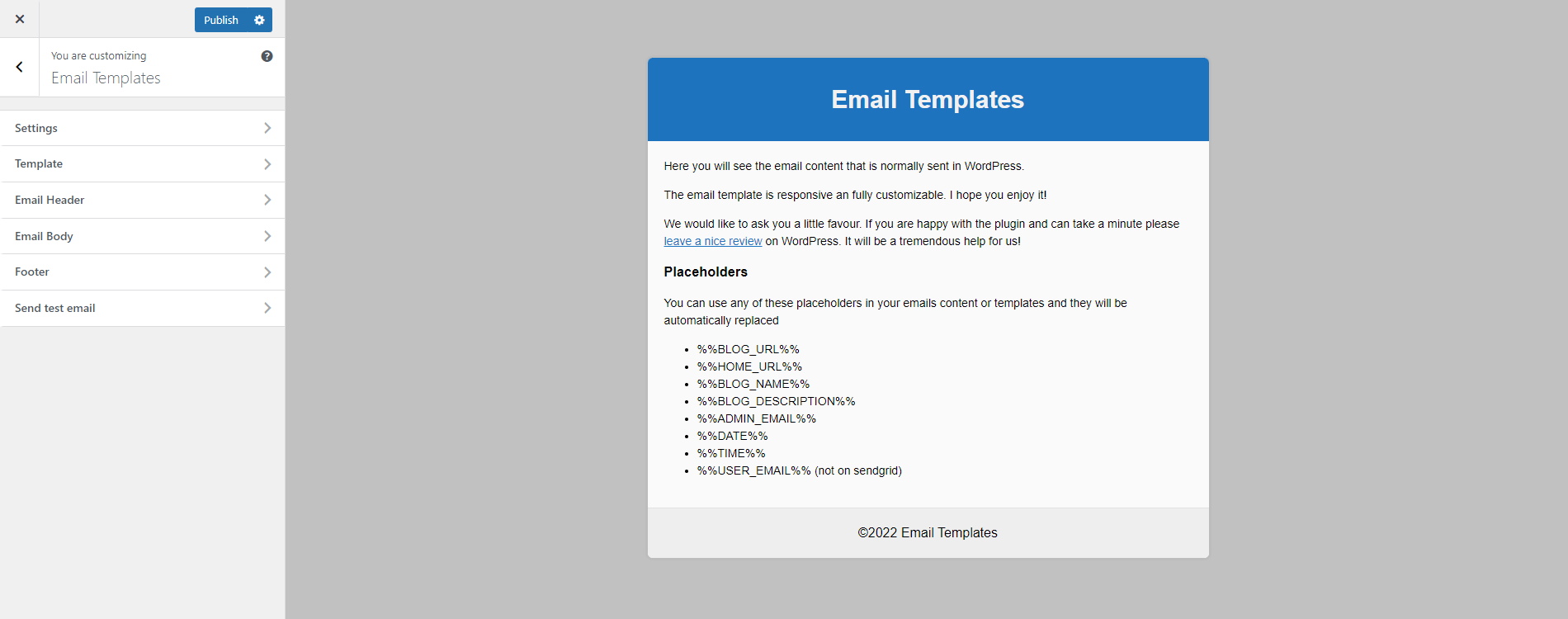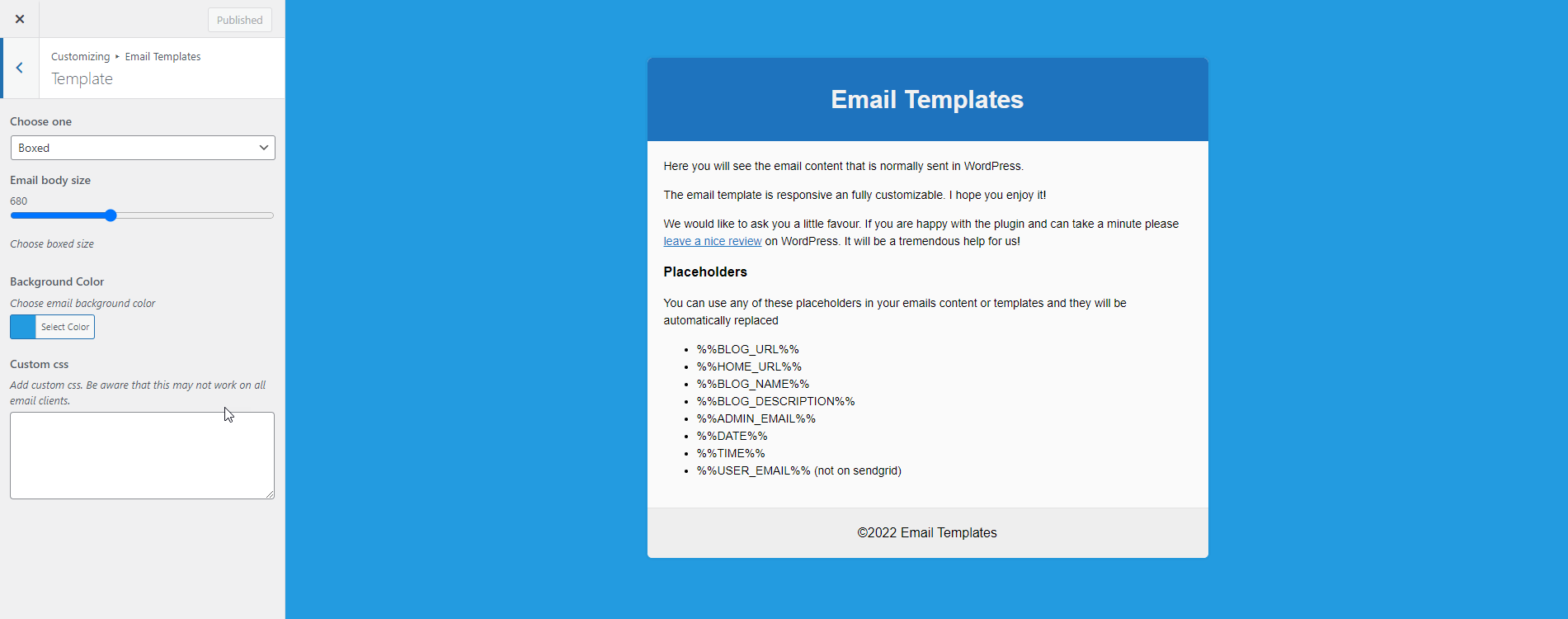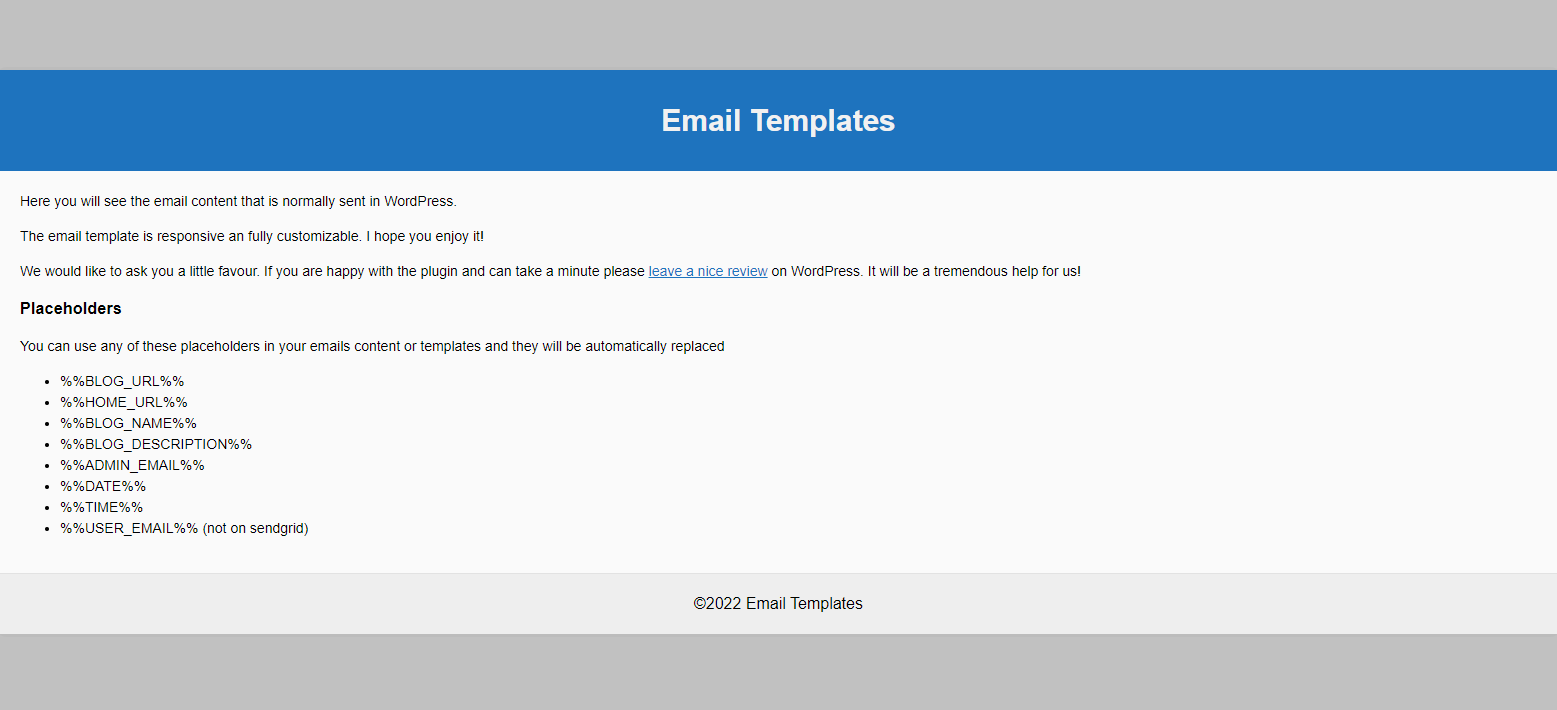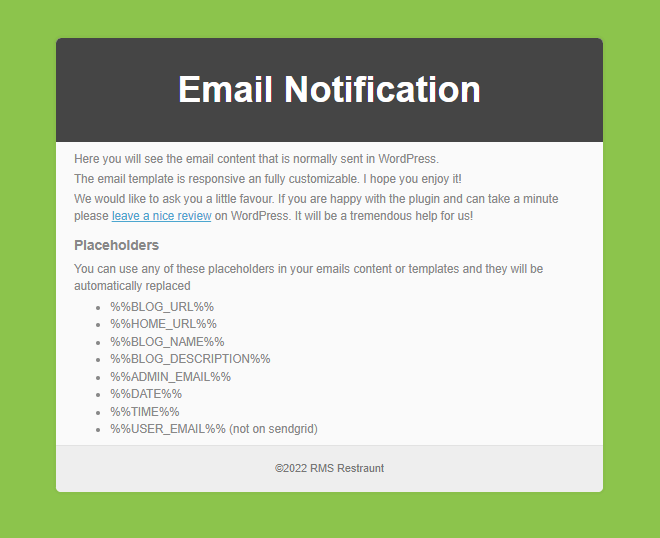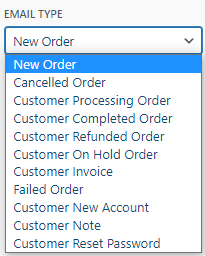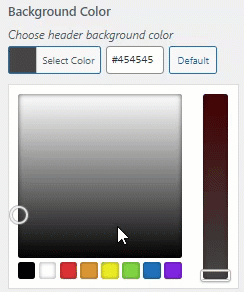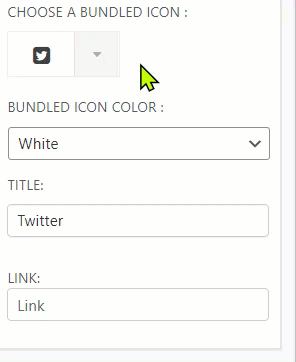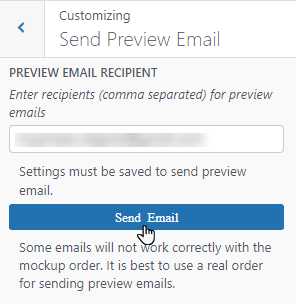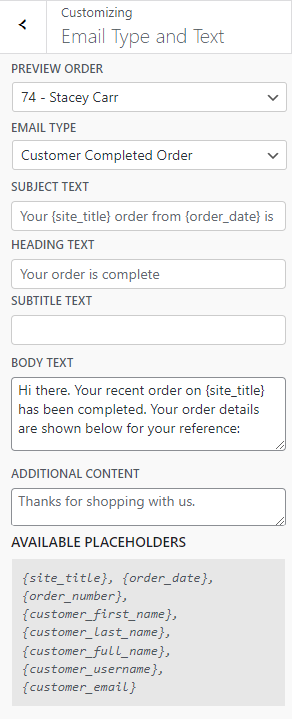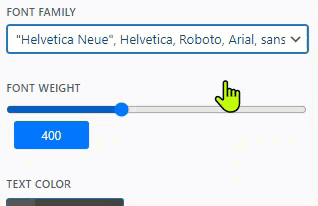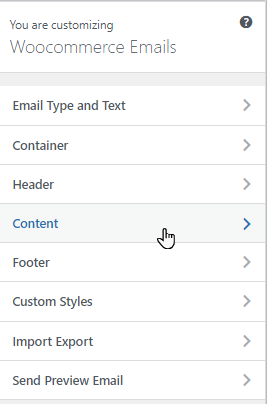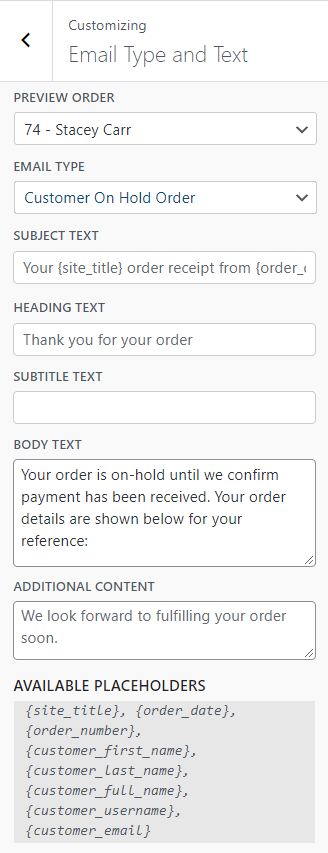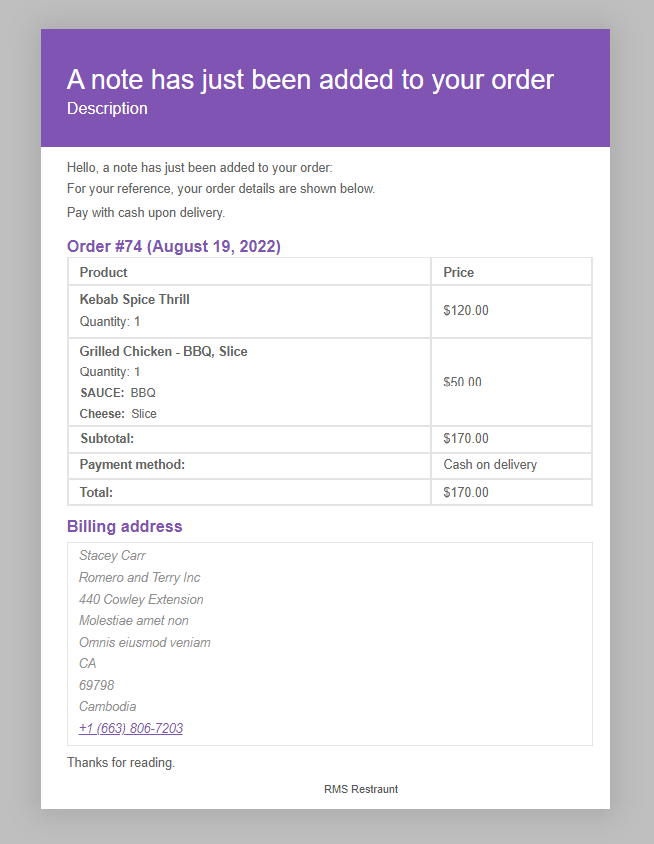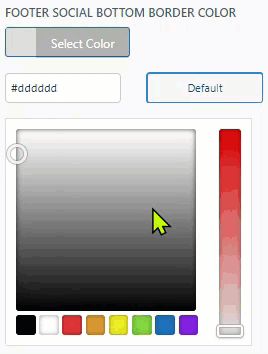Description
Email Templates is a WordPress plugin that allows you to customize your WooCommerce and WordPress website’s default transactional email designs and templates.
The easy-to-use editor lets you choose a template style, and you can customize it by adding a logo or text, changing colors, and editing the footer.
Why use Email templates for your WordPress/WooCommerce website?
- Live preview your WordPress and WooCommerce emails
- Customize emails to match your brand’s color theme
- Customize your email’s heading, subtitle, and body text (including header and footer text)
- Choose from a variety of template styles
- Configure settings like the sender’s name and email address
- Send test emails to the administrator’s email address
- View your WooCommerce order emails or choose to view a mockup template.
- Select email type from a dropdown list – New order, canceled order, customer processing order, customer completed order, customer refunded order, customer on-hold order, customer invoice, failed order, new account, customer note, reset password.
- Each email type has a default email template and template settings
- Import/export custom style settings
- Send preview email after importing custom style settings
Compatible with Post SMTP Mailer/Email Log – Best Mail SMTP For WP
PostSMTP is a next-generation WP Mail SMTP plugin that assists and improves the email deliverability process of your WordPress website.
Easy-to-use and reliable – 300,000+ customers trust Post SMTP Mailer to send their daily WordPress emails to millions of users worldwide.
Email Templates Features
WordPress Email Template – General Settings
- Choose the size of your email template (boxed or full-width)
- Add custom CSS to your email template
- Choose the background color for your email template
- Resize the body of the email box using a slider
WordPress Email Template – Header Settings
- Add an image to your email template’s header
- Add text and color to your email header.
- Choose an alignment for the email’s header (Left, Center, Right)
- Increase or decrease the size of the text in the header.
WordPress Email Template – Email Body Settings
- Set a background color for the email body
- Set a text color for links in the email body
WordPress Email Template – Footer Settings
- Edit the text on the email footer
- Choose an alignment for the email footer (Left, Center, Right)
- Set a background color for the email footer
- Resize the footer text using a slider
- Set the color of the text on the footer
- Enable/disable the link to the plugin page (Powered by)
Minimum Requirements
WordPress 4.0.0
Help with translations
Send your translations to Transifex
Currently Available in:
- الإنجليزية
- Spanish
- French
- Chinese
- Portuguese
- الهولندية
- الفارسيّة
- Russian
- German
Collaborate in Github
Screenshots
Installation
- Upload the plugin in /wp-admin/plugin-install.php
- Activate the plugin through the ‘Plugins’ menu in WordPress
- Click on Email Templates -> “WordPress Email” to start editing
- Click on Email Templates -> “WooCommerce Email” to start editing
FAQ
-
How to add a custom template?
-
Copy the templates folder into your theme, then in functions.php add the following:
add_filter('mailtpl/customizer_template', function(){ return get_stylesheet_directory() . '/admin/templates/default.php'; });
Reviews
Contributors & Developers
“Email Templates Customizer and Designer for WordPress and WooCommerce” is open source software. The following people have contributed to this plugin.
Contributors“Email Templates Customizer and Designer for WordPress and WooCommerce” has been translated into 6 locales. Thank you to the translators for their contributions.
Interested in development?
Browse the code, check out the SVN repository, or subscribe to the development log by RSS.
Changelog
1.4.3
- Improvement – Code Optimization.
- Compatible with WordPress v6.3.2
1.4.2
- Added toggle switch for users who don’t want to use the default WooCommerce template.
1.4.1
- Fixed WooCommerce required error.
1.4
- NEW – Design/Customize WooCommerce emails.
- NEW – Added Live preview your WooCommerce emails.
1.3.2.1
- Emails not being send when multiple emails where being sent at the same time
1.3.2
- Support for multiple templates PR #29
- Fix Increase priority for the preview template
1.3.1.2
- Fixed css width
- new filter for default message
1.3.1.1
- Only filter non html messages
- Fixed bug introduced on 1.3.1
1.3.1
- Security fix to prevent html injection
- Filter attributes for images
1.3
- Instead of multiple filters we now just modify wp_mail to make plugin more compatible
with transactional mail plugins
1.2.2.3
- Fixed issue with maxwith not working on certain installs.
1.2.2.2
- Fixed issue with boxed layout
1.2.2.1
- Text domain update
1.2.2
- Added image support in header text
- Fixed issue with spaces on gravity forms ( gravity plugin needs to be >= 2.2.1.5 )
1.2.1
- Added shortcode support in header/footer
- Header text now it’s used for alt image when using images
- Fixed bug where image was not responsive on mobile devices
1.2
- Added custom css support on template section
- Added link color in body section
- Updated templates with changes above
- Mailgun / sengrid integration
1.1.4
- Added body size to template section
- Leaving emtpty from name & from email will let you use other plugins settings now
- Logo alt text is now site description by default
- Removed other panels showing on email templates customizer
- Removed email templates panel from normal customizer
1.1.3.1
- Fixed woocommerce preview link
1.1.3
- Fixed bug with some links missing or not clickable
- Added more languages and updated some
- Added more action hooks for devs
1.1.2.1
- Remove “powered by” by default
- Updated languages
1.1.2
- Fixed bug with powered by still showing on some mail clients
- Added new languages
1.1.1
- Added Postman SMTP compatibility
- Added WP SMTP compatibility
- Added Easy WP SMTP compatibility
- Added Easy SMTP Mail compatibility
1.1
- Fixed bug with wpmandrill
- Added chinese, spanish and portuguese languages
- Added new font size control
- WooCommerce Integration
- Easy Digital Downloads Integration
- Added Email body settings
1.0.2
- Fixed email link on retrieve password emails from WP
1.0.1
- Bug – Template is cached to avoid issues when sending multiple emails
- Added fallback text email for non html email clients and to improve inbox hits
- Added site url to the logo/text logo in header
- Fixed some typos in descriptions
- Added Emails templates menu using add_submenu_page
1.0
- First release