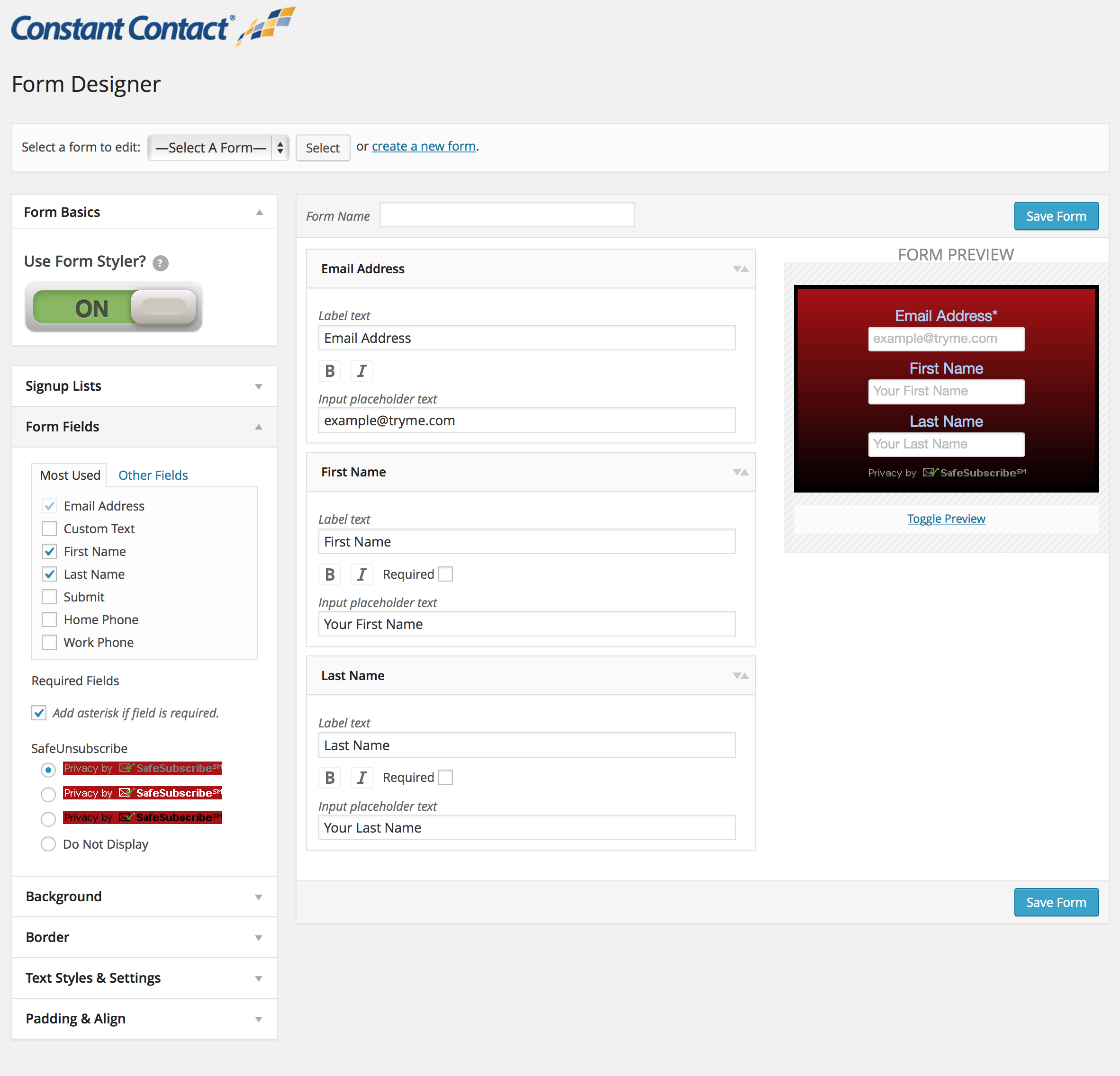Description
This plugin requires a Constant Contact account.
Don’t have an account? Constant Contact offers a free 60 day trial, so sign up and give this plugin a whirl!
Requires PHP 5.5
Fully integrate Constant Contact with your WordPress website.
The Constant Contact for WordPress plugin is the best email marketing plugin for WordPress: integrate your website seamlessly with your Constant Contact account.
You can place a signup checkbox or list selection on your register page or use the signup widget anywhere in your website sidebar or PHP templates.
Event Marketing
The plugin features Constant Contact Event Marketing functionality by allowing you to track events, registration, and registrants using the plugin. Simply navigate to Constant Contact > Events. Manage your events from inside WordPress!
Built-in Form Designer
The Form Designer is a form generation and design tool. The Form Designer allows users to generate unlimited number of unique forms and gives a wide variety of options that can be configured, including what fields to show in the signup form. There and tons of design options, including custom background images, border width, colors, fonts and much more.
Plugin features:
- Add signup checkbox and list selection to your register page and update profile page
- Add / edit contact lists without visiting constantcontact.com
- Includes a powerful form designer
- Built-in Google Analytics visualization
- View your events registration details and get updated with a dashboard widget
- Show contact list selection on register page with ability to exclude certain lists
- Automatically subscribe your user to one or more contact lists on the register page
- Customize the register page signup box (and list selection) title and description
- Add / edit users from your Constant Contact account
- Add a signup widget to your sidebar or anywhere in your template
Plugin Support
To obtain support please use this link to the WordPress forums.
If you like the plugin…
If you use the plugin and find it useful please make sure to come back and vote so other users know it works.
Translate the plugin
Want to see this plugin in your language? Join the translation team and help translate it!
Screenshots
Installation
To install the plugin follow the steps below:
- Upload
ctctto the/wp-content/plugins/directory. - Activate the plugin through the ‘Plugins’ menu in WordPress.
- Activate the Constant Contact API: Form Designer plugin (optional)
- Click the new main menu item called “Constant Contact”.
- You’ll need to enter your username and password on the settings page then save the page to see your contact lists.
- Now Configure the “Register Page Settings” to get the checkbox or list selection displayed on the user register page.
Using the Form Designer
- Install this plugin.
- Activate the Constant Contact API: Form Designer plugin
- Configure the settings on the form designer by updating the settings in the boxes on the left.
- Next to “Form Name” where it says “Enter form name here,” enter your form name.
- Once you have configured and named your form, click Save Form.
- In the Appearance menu of the administration, click the Widgets link.
- Drag the widget named “Constant Contact Form Designer” into the sidebar.
- Configure the settings shown, then click the “Save” button at the bottom of the widget form.
- You will see the signup widget you created on your website!
- To edit the form, return the the Form Designer page (from Step 3) and click on the form tab with the name of the form you would like to edit. Edit the form, then click Update Form. The form will show as updated on your website.
FAQ
- Installation Instructions
-
To install the plugin follow the steps below:
- Upload
ctctto the/wp-content/plugins/directory. - Activate the plugin through the ‘Plugins’ menu in WordPress.
- Activate the Constant Contact API: Form Designer plugin (optional)
- Click the new main menu item called “Constant Contact”.
- You’ll need to enter your username and password on the settings page then save the page to see your contact lists.
- Now Configure the “Register Page Settings” to get the checkbox or list selection displayed on the user register page.
Using the Form Designer
- Install this plugin.
- Activate the Constant Contact API: Form Designer plugin
- Configure the settings on the form designer by updating the settings in the boxes on the left.
- Next to “Form Name” where it says “Enter form name here,” enter your form name.
- Once you have configured and named your form, click Save Form.
- In the Appearance menu of the administration, click the Widgets link.
- Drag the widget named “Constant Contact Form Designer” into the sidebar.
- Configure the settings shown, then click the “Save” button at the bottom of the widget form.
- You will see the signup widget you created on your website!
- To edit the form, return the the Form Designer page (from Step 3) and click on the form tab with the name of the form you would like to edit. Edit the form, then click Update Form. The form will show as updated on your website.
- Upload
- The plugin Requires PHP 5.5
-
Version 4.0 changes requirements for your server. If you upgrade and the upgrade doesn’t work for you, you can downgrade to the previous version of the plugin.
Why? Because Constant Contact’s official code requires PHP 5.5.
Ask your host about upgrading your server to 5.5. If they say no, chances are you should find a new host; 5.5 has long been available, and earlier versions of PHP are no longer secure.
Starting with Version 4.0, the Constant Contact Plugin requires PHP Version 5.5 or higher. Please contact your hosting provider support and ask them to upgrade your server.
We apologize for the inconvenience, but technical requirements changed.The good news? Once you upgrade your PHP version, your site will be faster and more secure.
- Here’s how to upgrade your PHP version for popular web hosts:
-
- InMotion Hosting
- HostGator
- Bluehost
- GoDaddy
- SiteGround
- Running a local installation? Here’s how to change your PHP version using:
- If you can’t upgrade your PHP version
-
You can use Constant Contact’s Sign-up Form and add the code to a widget or a page. This will allow your visitors to sign up for your newsletters.
- Do I need a Constant Contact account for this plugin?
-
This plugin requires a Constant Contact account.
Constant Contact is a great email marketing company — their rates are determined by the number of contacts in your list, not how many emails you send. This means you can send unlimited emails per month for one fixed rate! Give it a test run.
- Is there shortcode support?
- Form Shortcode
-
There is shortcode support for the Form Designer forms:
[constantcontactapi]with the following options:'formid' => 0, // REQUIRED 'before' => null, 'after' => null, 'redirect_url' => false, 'lists' => array(), 'title' => '', 'exclude_lists' => array(), 'description' => '', 'show_list_selection' => false, 'list_selection_title' => 'Add me to these lists:', 'list_selection_format' => 'checkbox'
So to add a form, you would add the following in your content:
[constantcontactapi formid="3"] - Event Shortcode
-
To show event details, you can use the
[eventspot]shortcode with the following options:'id' => null, // Show a specific event; enter Event ID (found on the Events page) to use 'limit' => 3, // Number of events to show by default 'showdescription' => true, // Show event Description 'datetime' => true, // Show event Date & Time 'location' => false, // Show event Location 'map' => false, // Show map link for Location (if Location is shown) 'calendar' => false, // Show "Add to Calendar" link 'directtoregistration' => false, // Link directly to registration page, rather than event homepage 'newwindow' => false, // Open event links in a new window 'style' => true // Use plugin styles. Disable if you want to use your own styles (CSS)
Sample Event Shortcodes
- To show event details for 5 events using the default settings, you would use
[eventspot limit=3] - To show event details for a single event with the id of
abc123and also show the location details and map link, you would use:[eventspot id="abc123" location=true map=true] - To use your own CSS file, you would use
[eventspot style=false]
- To show event details for 5 events using the default settings, you would use
- How do I use the new `apply_filters()` functionality? (Added 1.1)
-
If you want to change some code in the widget, you can use the WordPress
add_filter()function to achieve this.You can add code to your theme’s
functions.phpfile that will modify the widget output. Here’s an example:function my_example_function($widget) { // The $widget variable is the output of the widget // This will replace 'this word' with 'that word' in the widget output. $widget = str_replace('this word', 'that word', $widget); // Make sure to return the $widget variable, or it won't work! return $widget; } add_filter('constant_contact_form', 'my_example_function');You can modify the widget output by hooking into any of the filters below in a similar manner.
To modify the Events widget output, start with the following code, again in your theme’s
functions.phpfile:add_filter('cc_event_output_single', 'cc_event_output_single', 1, 2); function cc_event_output_single($output, $pieces = array('start'=> '','title'=>'','description'=>'','date'=>'','calendar'=>'','location' => '', 'end'=>'')) { // The pieces of each event are stored in the $pieces array // So you can modify them and cut and paste in what order you // want the pieces to display return $pieces['start'].' - Description '.$pieces['description'].$pieces['date'].$pieces['end']; }
- Entire form output:
constant_contact_form - Successful submission message:
constant_contact_form_success - Form description text:
constant_contact_form_description(after it has been modified bywpautop()) - Error message:
constant_contact_form_errors - Submit button:
constant_contact_form_submit(includes entireinputstring) - How do I use the Form Designer?
- Using the Form Designer
-
- Install this plugin.
- Activate the Constant Contact API: Form Designer plugin
- Configure the settings on the form designer by updating the settings in the boxes on the left.
- Next to “Form Name” where it says “Enter form name here,” enter your form name.
- Once you have configured and named your form, click Save Form.
- In the Appearance menu of the administration, click the Widgets link.
- Drag the widget named “Constant Contact Form Designer” into the sidebar.
- Configure the settings shown, then click the “Save” button at the bottom of the widget form.
- You will see the signup widget you created on your website!
- To edit the form, return the the Form Designer page (from Step 3) and click on the form tab with the name of the form you would like to edit. Edit the form, then click Update Form. The form will show as updated on your website.
- What is the plugin license?
-
Good news, this plugin is free for everyone! The plugin is licensed under the GPL.
- How do I test Akismet spam filtering?
-
- Add a First Name field to the form you want to test
- Log out of your site (Akismet takes into account if you’re logged-in)
- Submit your form using the First Name field set to
viagra-test-123 - That should always return false
Some example filters:
Reviews
Contributors & Developers
“Constant Contact for WordPress” is open source software. The following people have contributed to this plugin.
ContributorsTranslate “Constant Contact for WordPress” into your language.
Interested in development?
Browse the code, check out the SVN repository, or subscribe to the development log by RSS.
Changelog
4.1.1 on September 12, 2016
- Fixed: Fatal error when “Comment Form Signup” setting is enabled but the “Lists for Comment Form” are not defined, and a new comment is submitted
- Fixed: Conflict with other plugin AJAX configurations in Admin
- Fixed: Don’t load plugin Javascript on all Admin pages
- Fixed: Hidden plugin settings not visible without re-selecting parent options
4.1 on July 8, 2016
- Updated: Improved error handling to show helpful messages
- Added: Additional error logging
- Fixed: Form Designer preview not showing for some server configurations
- Fixed: Form Designer interface style issues
- Fixed: Error notices not printing properly
- Modified:
getAll()methodsgetAllLists()getAllContacts()now returnsCtct\Exceptions\CtctExceptionon error - Updated: Minified scripts
4.0.3 on July 5, 2016
- Removed: Unused Select2 library, fixing an administration JavaScript error
- Fixed: Update admin JavaScript minification
- Updated: Plugin libraries
4.0.2 on June 29, 2016
This is a major update that requires PHP 5.5 or higher. This was needed in order to use the latest Constant Contact code.
- The Admin now looks great on mobile devices!
- Constant Analytics has been removed. The authentication process changed significantly, so it was no longer working properly.
- Added: If a contact exists in the site, link to their profile page from their single Contact page
- Improved: URLs and emails are now links in the single Campaign page
- Improved: Inline edit is much faster
- Added: Campaign summary to the top of single Campaign pages
- EventSpot:
- Embedding single events using the shortcode with
onlyactiveenabled now shows a “The “{title}” event is no longer active.” message. - Maps now link to Google Maps SSL
- Location output includes Address 2 and Address 3, if set
- Fixed:
directtoregistrationshortcode setting wasn’t working (“Link directly to registration page, rather than event homepage”) - Fixed: Added caching for if Constant Contact account has access to EventSpot
- Embedding single events using the shortcode with
- Form Designer:
- New simple default form design
- Responsive design fits better to all screen sizes
- Visual feedback when the form is being updated
- MUCH improved speed when designing a form
- No longer slows down when processing an update
- Change background, border, padding settings live
- Improved: Existing lists for a contact will be merged with the submitted form lists, not replaced
- Fixed: Logs not being pruned. This could lead to thousands of log posts in the database, slowing down the site.
- Fixed: Fix fatal error when updating lists in User Profiles
- Fixed: Improved Form Designer speed when
WP_DEBUGis defined - Fixed: Admin pages now only process when they’re supposed to
- Tweak: Show list name in single List page
- Tweak: Add “Status” column to Campaigns table
- Tweak: Only “Active” users now shown by default in Contacts
- Tweak: Filtering Contacts by status now loads new request
- Fixed: Delete caches when de-authenticating plugin
- Tweak: Allow Draft events to be visible to administrators
- Removed: SMTP and DataValidation.com anti-spam tests. We recommend using MailGun Email Validator plugin instead.
Developer Notes:
- Fixed: The “%%id_attr%%
placeholder wasn't getting replaced properly when generating list HTML inKWSContactList` - Fixed: Namespace the
$_POSTkeys to avoid conflict with Ultimate Member plugin - Fixed: Prevent logs from being written during Form Designer AJAX
- Fixed: Removed deprecated
wp_clone()function - Fixed:
includeattribute wasn’t respected inKWSContactList::outputHTML() - Tweak: Improved error handling for errors returned by Constant Contact
- Tweak: Refactor LESS files for admin CSS
- Modified: Second parameter passed to
cc_event_map_linkis now a\Ctct\Components\EventSpot\EventSpotobject - Modified: Removed third parameter passed to
cc_event_map_link - Added:
ctct_oauth_uri_basefilter to use your own oAuth domain. See the filter inline docs for more information. - Removed: Phone number validation. The phone number validator library was silly big.
Thank you to WordPress.org maintainers, who updated the plugin submitting process.
3.1.12 on August 21
- Fixed: Compatibility with WordPress 4.3
3.1.11 on July 15
- Fixed: Submissions not being processed properly for lists being selected using
<select>inputs - Fixed (second try!): Invalid Header issue on activation
- Fixed: List selection inputs were sometimes being hidden in the form
3.1.10 on June 22
- Fixed: Invalid Header issue on activation for certain server configurations
3.1.9 on June 19
- Fixed: Issue with Add Event button (affecting users with no events) that prevented Edit Post/Page functionality is now fully solved. Sorry for the frustration!
- Fixed: Error when saving user profile forms
- Fixed: Re-enable caching events data
- Fixed: When switching accounts, delete all cached data
- Tweak: Improve Admin tab styles
3.1.8 on June 10
- Fixed: Fatal error in “Add Event” button that would prevent Edit Post/Page pages from loading
- Fixed: Restored ability to embed single Events using the “Add Event” button
- Fixed: Error when validating entries using Akismet to block spam
- Fixed: Removed
/examples/directory that had potential security issue. Please upgrade! - Fixed: Fatal error on Events admin page when there are no events found
- Updated: Phone number parsing library
3.1.7 on April 24, 2015
- Fixed: Security update: properly sanitize URLs.
- Fixed: short
<?opening PHP tag innameparse.php - Fixed: Error when adding contacts without any lists specified
- Fixed: Converting
WP_Errorto a string andtrim()errors - Fixed: Static PHP warnings
- Fixed: Fatal Error preventing Edit Post page from fully loading (due to EventSpot embed form)
- Updated: Phone number validating library
3.1.6 on December 17
- Fixed: Support redirection to Thank You URL in Widget setting
- Fixed: Fatal Error preventing Edit Post page from fully loading (due to EventSpot embed form)
- Added: Setting to disable EventSpot integration
3.1.5 on December 2
- Fixed: Catch
WP_Errorresponse from the REST client - Fixed: Namespace the V1 API classes to fix Fatal Errors on activation when already having a plugin using the
OAuthSignatureMethod_HMAC_SHA1class name - Fixed: Form Styler does not stay turned off after saving
- Fixed: Issue where Akismet would return all submissions as spam
- Fixed: Improved error handling for DataValidation.com
- Added:
constant_contact_akismet_is_testfilter to tell Akismet not to train using test data - Fixed: Added message for users who are
OPTOUTstatus - Fixed: Activity Log output now handles exceptions better
- Modified: Updated the phone number validation script
- Fixed: Hide PHP notices for SMTP Email Validation script
3.1.4
- Fixed: Original plugin file name restored to help with auto-upgrade issues
- Fixed: Form action URL incorrect for subdomain multisite installations. (see ticket here)
- Fixed: EventSpot widget PHP warnings
- Modified: New Form Designer forms have Submit field checked by default
- Fixed: Fatal error on plugin deactivation if PHP 5.3 isn’t available
- Fixed: Form Designer Javascript Debug Mode turned off unless
SCRIPT_DEBUGconstant is defined and enabled - Tweak: Don’t modify order of Form Designer fields if no position is set
- Tweak: Improved text translations and fix textdomain issues
3.1.3
- Update translation textdomain to
ctctfromconstant-contact-api - Hide the custom content editor until checked
- Fix default label size
3.1.2
- Delete old username and password on activation
- When plugin is de-activated, delete stored token and transients
- Update InlineEdit script
- Verify plugin status for Akismet and WangGuard plugins
- Update DataValidation.com API integration
- Add
blankparameter toKWSContactList::outputHTML()for select dropdowns that need an empty option - Update strings
3.1.1
- Redesigned Form Designer to match WP 4.0 look & feel
- Added input sliders to Form Designer – easier than dropdowns
- Used accordion instead of metaboxes
- Use Dashicons for Bold/Italic instead of images
- Use Dashicons for Edit pencil
- Updated translation strings
- Converted much CSS to LESS
- Refactored
form-designer-functions.phpasCTCT_Form_Designer_Helperclass
3.1
- Rewrote form designer
- Rewrote form output
- Tons of updates
3.0.4
- Added JS localization to fix inline edit screens
- Fixed: Error 500 with form live preview
- Fixed: many PHP warnings
- Fixed: Added security validation when updating / deleting forms.
- Fixed: logging toggle not toggling
- Moved SafeSubscribe to Form Fields metabox in Form Designer
- Removed Exceptional.io integration
- Only load
CTCT_Admin_Pagein admin. Saves memory and improves speed. - Added: Zebra-striping on tables
- Improved: Design for WP 3.8+
- Removed: Menu when hovering-over logo
- Changed icon images to dashicons
- Fixed: Converted jQuery
.live()to.on() - Added: Internationalization strings & improvements
- Added: Disabled
<input>fields to select events shortcode, instead of text. Should make it easier to grab the code. - Converted plugin version constant to class constants
- Fixed: Campaigns limit fatal error: 50 not 500 are allowed.
- Fixed: “Nothing changed” message when ajax editing Contact fields
- Added: Improved logging with new Activity Log page
- Use actions
ctct_debugfor helpful debugging output,ctct_errorfor errors or caught exceptions, andctct_activityfor Constant Contact REST calls. - Added logging settings to main settings page to specify which types of actions get logged
- Use actions
- Fixed:
.updateddivs were being removed by the plugin’s help tabs - Fixed: Removed extra help tabs
- Fixed: Help tab labels now start with “Constant Contact:” when not on the plugin pages
- Fixed: CSS / JS loading on all admin pages
- Removed
/docs/directory - Add
no_events_textparameter for shortcode (and widget setting) – allows you to define what text is shown when there are no events. - Added option to define
0as thelimitparameter to show all events - Sanitized widget output
- Fixed: Insert events widget code would add lots of extra spaces to the shortcode
- Added:
onlyactivecheckbox to widget (previously it was always on) - Added: Multiple event support, event limit selector, and
onlyactivecheckbox to insert event shortcode generator
3.0.3
- Now uses Composer to auto-load classes
- Updated to fix compatibility issues with changes to CTCT PHP SDK
- Improved deleting of settings and de-authentication
- Fixed Events shortcode echoing output instead of returning output
- Removed Pointers implementation for now.
3.0.1
Completely re-written plugin
- The biggest thing: moves the plugin over to the new Constant Contact API.
- Now uses oAuth 2 authentication instead of passwords
- Inline editing of Contact & List details
- Improved documentation
- Plugin now supports the WordPress “Help” tab
- There are some intro tour pointers to show new users how to use the plugin
- Subscribe to Newsletter checkbox on Comment forms
- Removed Extra Field Mappings
- Lots of Form Designer functionality
- New option for using style or not
- Now respects Submit form position
- Includes options for transparent backgrounds and no borders
- Includes better theme support
- Includes classes for themes that support Gravity Forms
- Includes support for WooThemes, Pagelines and Genesis frameworks
- Requires WordPress 3.3 or Higher
2.4.1 – January 31, 2013
- Fixed: issue with WordPress registration: the “Hidden Contact Lists” lists were not being properly added (the list IDs were incorrect), causing issues.
- Added: “Default Option Text” registration option, visible when using a Dropdown List “List Selection Format”. Allows you to set the default text of the dropdown list.